When buying a laptop, you should pay attention to many of its parameters, including the capacity and type of battery. With proper use of the battery, it will last you a significant portion of the time. If your laptop does not have software that monitors the battery charge, install the program, of which there are many at the moment. Some utilities allow you to calculate the battery type and even restore battery power.
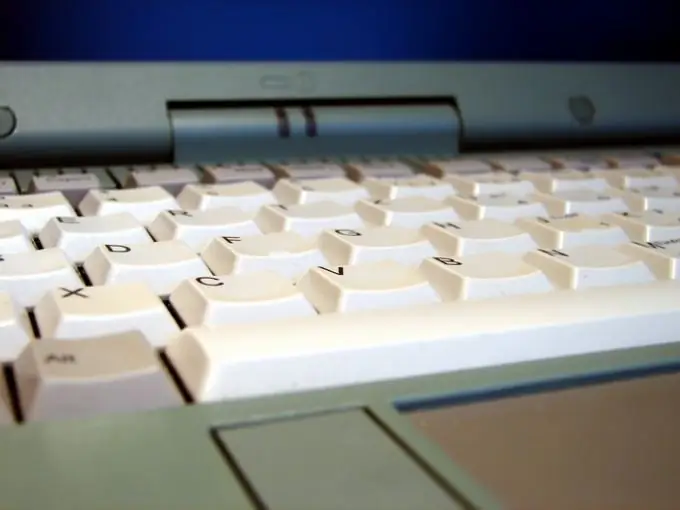
It is necessary
Battery Eater software
Instructions
Step 1
If the battery is used improperly, the amount of charge can be significantly reduced. Why is this happening? Ideal use of a battery means that the battery is completely discharged and only then recharged, i.e. use the power supply to its maximum. The fact is that an incomplete discharge of the battery leads to the recording of this state in the memory as the minimum charge value. You've probably heard that when using any battery, it must be discharged and then used at full capacity.
Step 2
If you do not completely discharge the battery, then over time it will deplete. Recovery of such a battery is not always possible. To check your battery health, use the Battery Eater program. When it starts, it scans not only the power source itself, but also the entire laptop. In the main window of the program, 2 scales are displayed - it is assumed that there can be 2 power sources. The bar displays the current charge in percentage terms.
Step 3
Initially, the program is launched with an English interface, but in the settings you can change the language to Russian. Above the battery status bar, counters will be displayed: "Passed" and "Calculation". Using the data of this program, you can safely judge the actual battery charge and the time that you have before turning off the laptop.






