VLC media player portable is a portable (portable) version of the free VLC player (VLC media player) for Windows, which you can always have at hand on a USB drive. This version does not require installation and can be launched from a USB stick or any other removable media. It can be run even on computers on which the installation of any programs is prohibited. The portable version contains all the functions of the VLC player.

The portable version of the VLC player can be downloaded from the official website of the developer. To do this, follow the link
On the main page of the site, it is immediately proposed to download the latest version of the VLC player, in accordance with the installed operating system. (For example: Windows 10 64 bit).
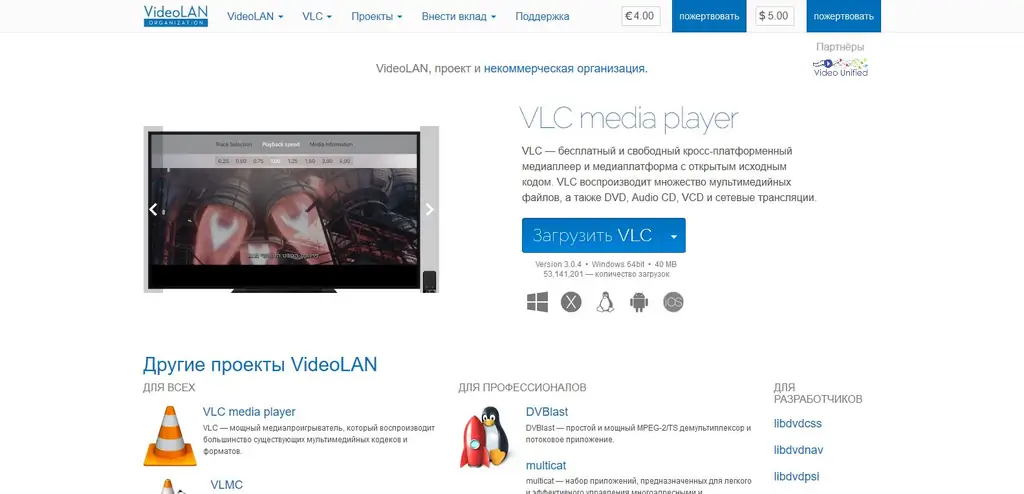
This will be a version of the player that requires installation, so we ignore the download button and scroll down to the bottom of the site page. Find the column "VLC Media Player" and the line "VLC for Windows":
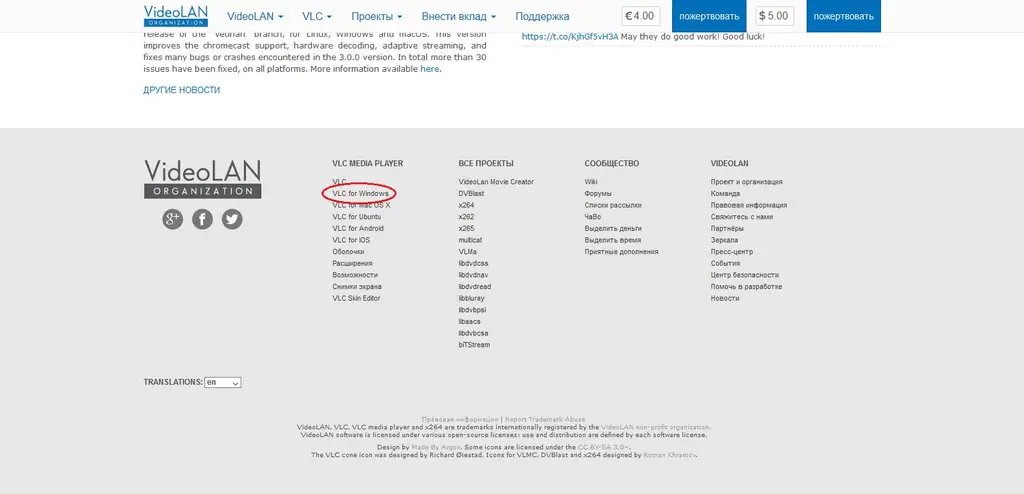
Follow the link "VLC for Windows" and another page opens. By clicking on the arrow on the download button, you can select any of the two archives with VLC player files. They differ only in the data compression format: 7z or Zip. It will be a 32-bit version of the program that can run on 64-bit Windows systems as well.
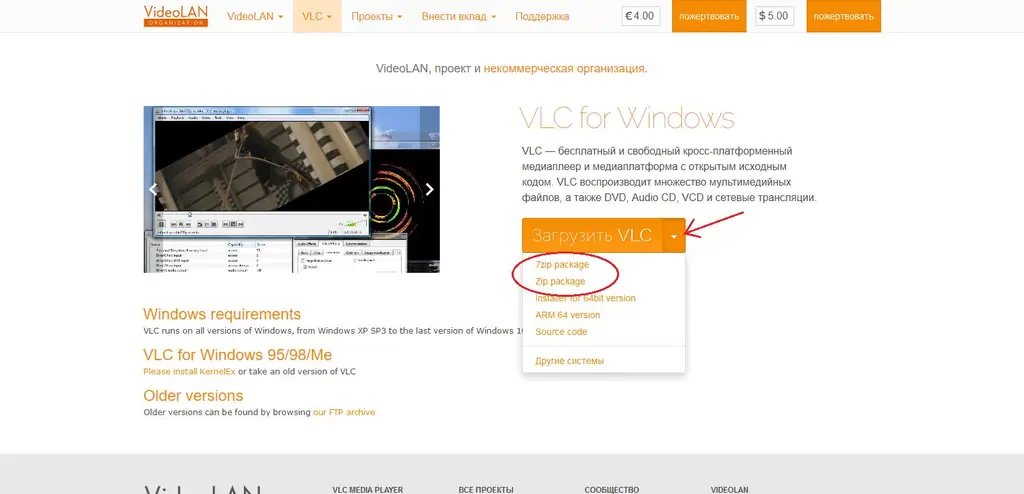
We select, for example, an archive with a 7z compression format. The download should start automatically. Select a convenient folder to save the archive and click on the "Save" button.
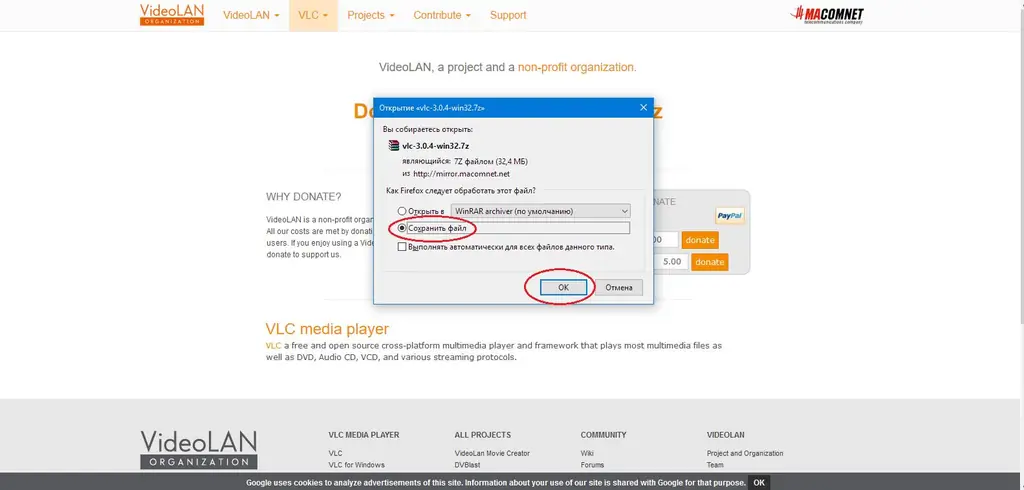
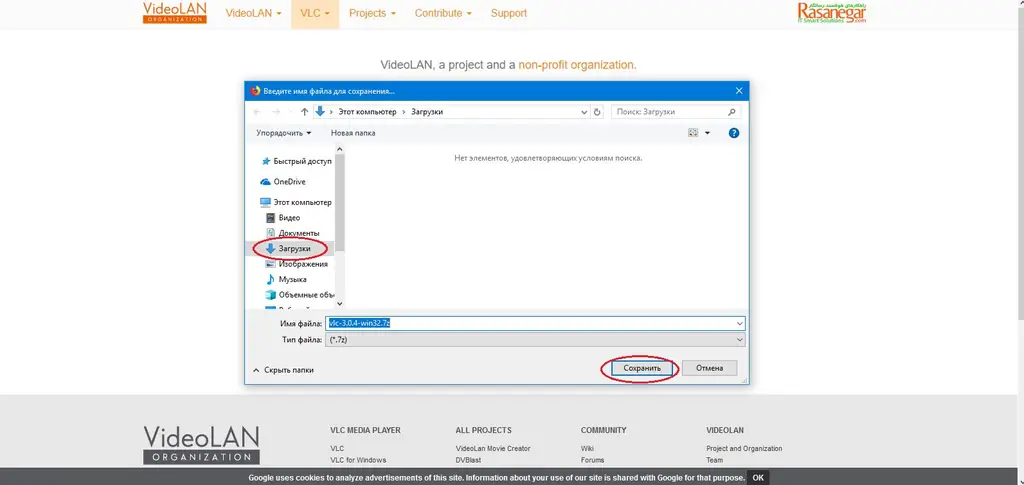
The download will complete in a few seconds. After that, find it through the explorer or the "Downloads" tab of the browser:
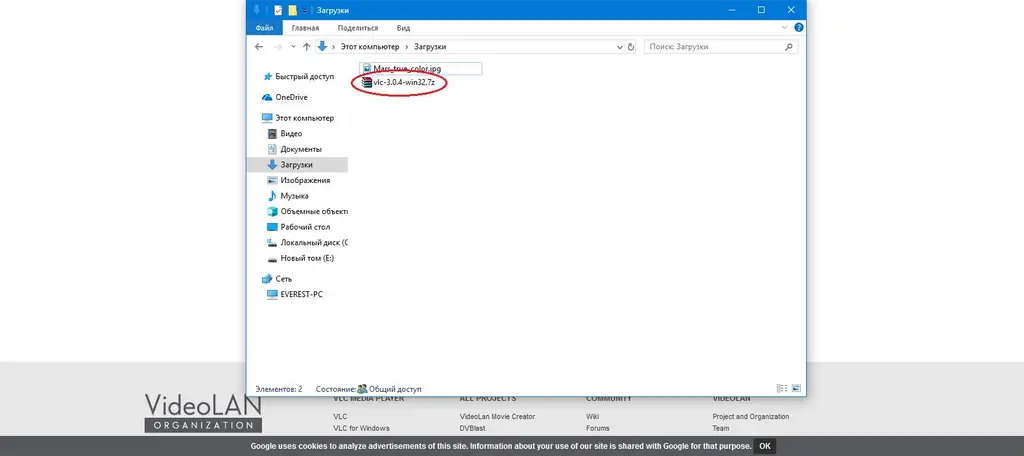
Open the archive (for example, using the WinRaR program) and unpack the contents of the archive using the "Extract" button, specifying the location to save the extracted files.
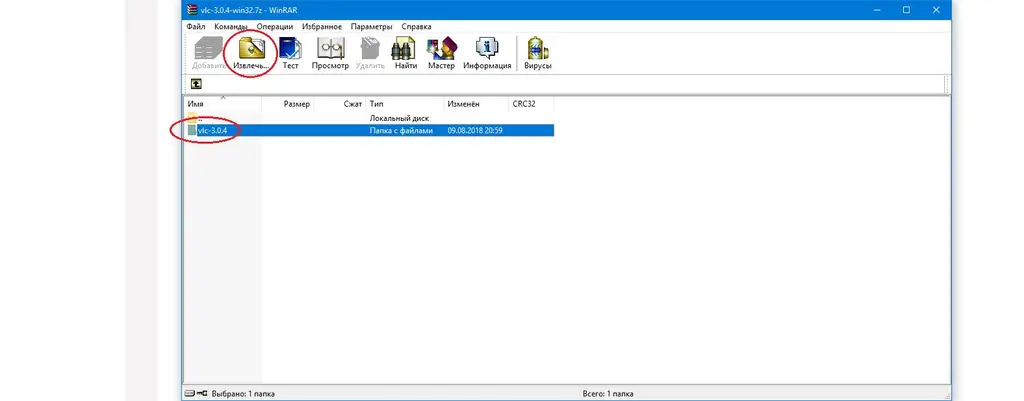
After the unpacking process is completed, you will receive a folder with VLC player files, which can be copied (or transferred) to a USB flash drive or other removable media. Or leave it on the computer and run the player without installing it into the system.
The media player opens with a file called "vlc.exe" and is an application:
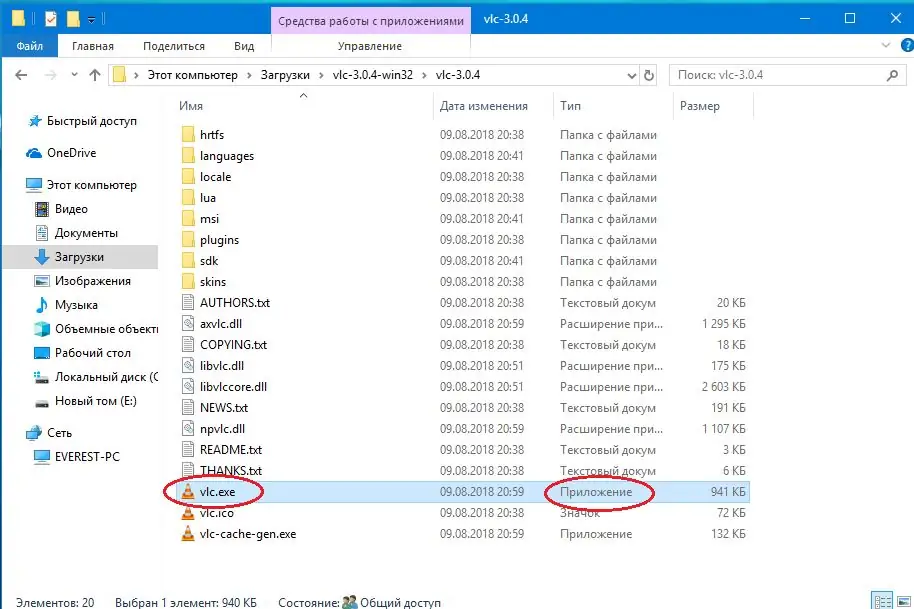
This will be a full-fledged version of the player, in which all the functionality of the VLC media player is available.






