Have you ever had this when a black or colored dot, or even several, suddenly appeared on your favorite monitor from some unknown source? But such points interfere and distract attention while watching your favorite movie. These dots are called dead pixels - the main defect in the monitor. What is a broken pixel and how to remove it? Let's figure it out.
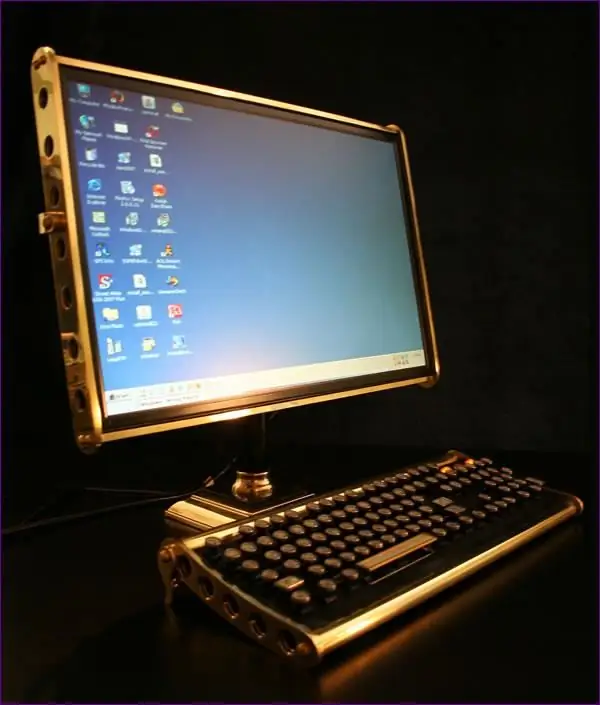
Instructions
Step 1
The image on an LCD monitor is composed of many dots called pixels. It is from them that various pictures are formed, which we observe.
Step 2
There are two fairly effective methods for treating dead pixels. We will not talk about black dots, since they cannot be removed at home. And we're going to talk about colored pixels.
Step 3
The first method involves physical impact, namely, gently massaging the defective area of your monitor. The monitor must be turned off. Do not perform this operation with your fingers or use any hard or sharp objects. Otherwise, the anti-reflective coating may be damaged and new dead pixels will appear. Massaging the display should be done with something soft, such as a cotton swab.
Step 4
The second method of removing stuck pixels is hardware-based, therefore it does not require physical intervention and is absolutely safe. There are a number of programs on the Internet that remove dead pixels. And many can be launched directly from the site. One example of such programs is the jscreenfix utility.
Step 5
Look for information on which program does the best job, type in its name in the search box and go to the official website of the program. In the window, click on the link to start the program. As soon as the program starts, the display will show a small window with flickering pixels. It just needs to be hovered over the defective area of the display and wait for the result.
Step 6
Removal of dead pixels with the help of such programs, as a rule, occurs in about 20 minutes of the utility's operation. But if the pixels are not removed, try leaving the program on for a few hours. And what is the principle of operation of these programs? They perform the color change of individual pixels at a very high speed. This allows you to programmatically fix the stuck pixel.






