Windows 8.1 introduces many apps that resemble mobile apps. Some of them are useful on laptops running Windows 8.1. For example, the "Alarms" application.

Instructions
Step 1
Press the Win key and locate the Alarms app on the home screen. You can just start writing the first letters of the program name, and the search itself will find the desired tile.
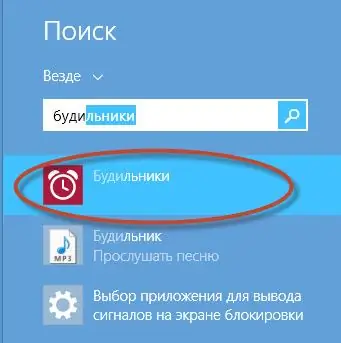
Step 2
In the menu that opens, you can set up various reminders and alarms. For example, if you want not to miss the end of the working day, then set the alarm at 18-00. To do this, adjust the minutes with the outer circle and the hours with the inner circle. To go from 12 o'clock to 0-00, you just need to rotate the inner circle.
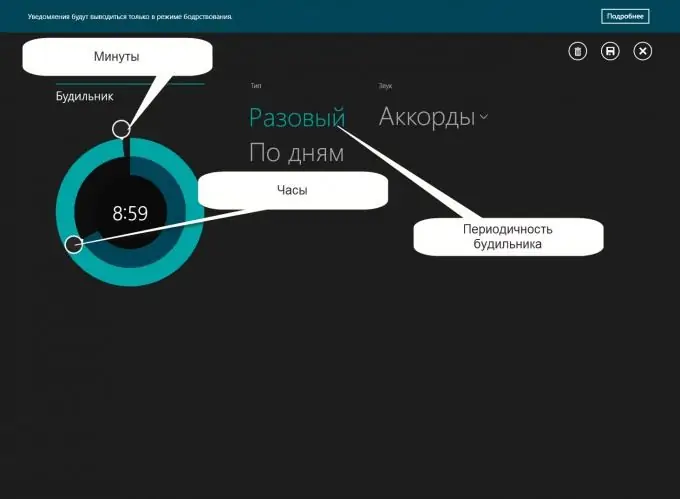
Step 3
To set the alarm for the desired days of the week, just check the boxes in the "By day" box. If the days are not specified, then the alarm will go off only once.
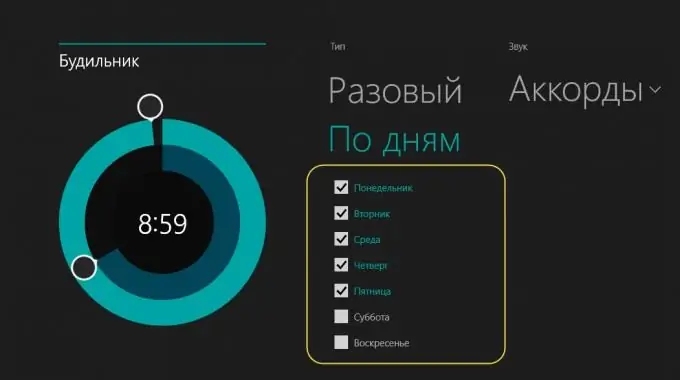
Step 4
When the alarm goes off, you can postpone it for 9 minutes or just stop it by clicking the "Close" button.






