When creating an office network, you must correctly configure the sharing settings between computers. Naturally, you need to consider the possibility of connecting printers or other publicly available devices.
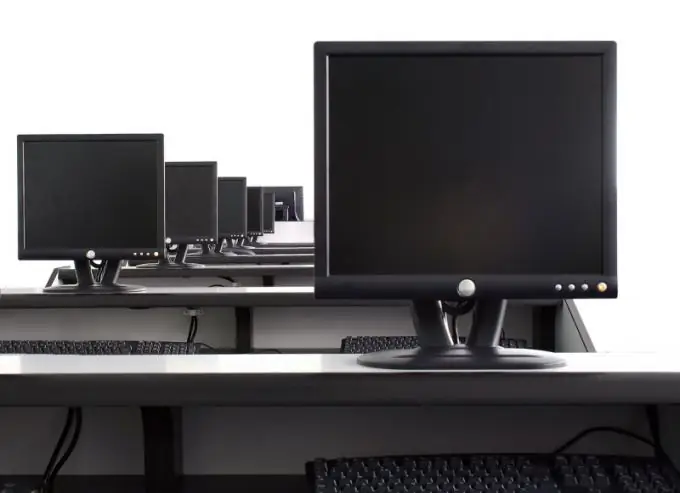
It is necessary
- - router;
- - network cables.
Instructions
Step 1
Use a router or router to create an office network with Internet access. This device will provide access to the network for several computers at once. Connect the router to the mains and configure its operating parameters.
Step 2
Connect desktops and laptops to Ethernet sockets on your network equipment. Use pre-prepared network cables for this task. Find out the internal IP address of the router. You will need it to set up computers. Disable the DHCP function to be able to assign static IP addresses to the office PC.
Step 3
Configure the network adapters of the computers connected to the router. Open the Network and Sharing Center and go to the "Change adapter settings" menu. Right-click on the shortcut of the desired network card and go to the "Properties" item. Open the parameters of the Internet Protocol TCP / IP (v4).
Step 4
Enable the use of static (permanent) IP by checking the box next to the corresponding item. Enter the value for the IP address of this network adapter. Now write in the fields "Default gateway" and "Preferred DNS server" the value of the IP address of the router. Save the operating parameters of this network card. Follow the same procedure to set up other computers.
Step 5
Now configure the Shared Access Mode. Open Network and Sharing Center and go to the "Change advanced sharing settings" menu. Activate the "Enable Network Discovery" function by checking the box next to the required item. Likewise, allow the use of shared printers, folders, and files. Disable password-protected access mode so that all network users can access the resources they want.






