If you are engaged in or are going to be engaged in the development of the Internet, using databases and programming languages, then you will definitely need an environment in which it will be possible to check the operation of various scripts and interaction with databases in real time. In order to test their work, the generated scripts can be loaded onto existing Web servers, but this approach can significantly increase testing time and complicate the development process itself.

Instructions
Step 1
The best option would be to create a local server on your own computer. Denwer is one of the programs that allows you to quickly create a virtual server on your computer.
Download the distribution kit of the program from the website www.denwer.ru, after registering on the site
Step 2
Run the Denwer3_Base_xxxxxxx file, read the installation information and close the browser window.
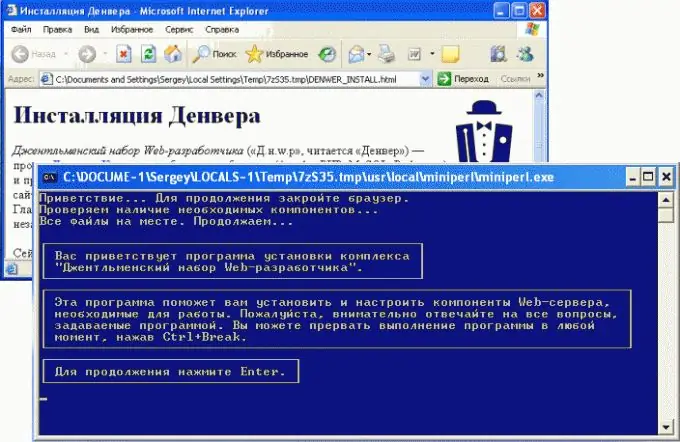
Step 3
After pressing the Enter key:
• specify the path to install the server, for example, C: WebServers,
• enter the name of the server to be created, • wait for the files to be copied
• you will be offered two options for creating a virtual disk, select the first one, • at the end, three shortcuts "Start", "Stop" and "Restart" will be created.
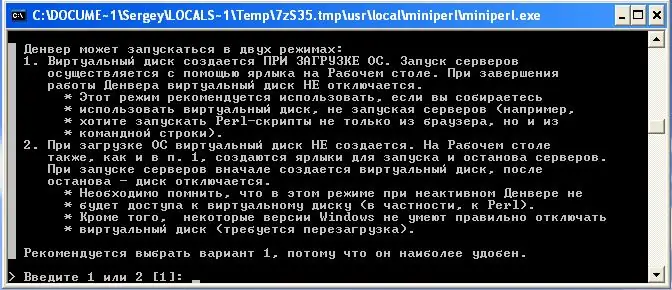
Step 4
After the installation is complete, a browser window will open with information about the installed server. Start the server by double-clicking on the "Start" shortcut, enter "https:// localhost / denwer /" in the address bar of the browser, the start page of the server "Hooray, it’s working!" Should open.






