BIOS, or Basic Input / Output System, gives the operating system access to the hardware resources of the computer and performs the initial stage of its loading. In addition, it is in the BIOS that many computer parameters are configured. In particular, turning on and off some devices.
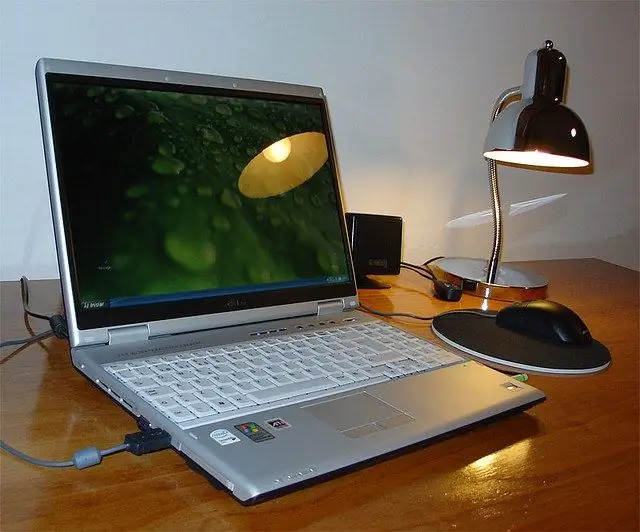
Instructions
Step 1
To make any changes to the BIOS, you first need to enter it. A variety of keys can be used to enter the basic I / O system: Del, Esc, F1, F2, F3, F10. Sometimes key combinations are used: Ctrl + Alt + Esc, Ctrl + Alt + Del, Ctrl + Alt + Ins, Fn + F1. Often a prompt appears at the start - for example, Press Del to enter setup.
Step 2
After entering the BIOS, find the Integrated Periferals section and look for the sound card in it. If it says Disabled next to it, change it to Enabled. Save changes by pressing F10. In the confirmation window that appears, click Yes or type Y and press Enter.
Step 3
It should be borne in mind that you do not need to include a non-integrated sound card in the BIOS, the system detects it on its own. If there is no sound on the computer, the problem may not be related to the BIOS in any way. Before opening the underlying I / O system, you should check to see if the operating system sees the sound card.
Step 4
Right-click the "My Computer" icon on the desktop and select "Properties" from the context menu. In the window that opens, click "Hardware" - "Device Manager". Find the line "Sound, video and game controllers" in the list.
Step 5
In the event that the list contains devices marked with a yellow question mark or exclamation mark, the problem with the lack of sound will be solved after installing the device driver. Most often it is Realtek High Definition Audio. The driver can be found on the Internet or on the operating system installation disc.
Step 6
Please note that the driver packages are usually in a zip archive on the installation disc. Find the driver archives, by name identify the package with sound drivers. Unzip it to a folder on your computer, then run the reinstallation of the driver and specify the desired folder as the source. After the installation is complete, restart your computer.






