Writing a number yourself in the form of text will not be difficult if you do not have to deal with large numbers or a large amount of numbers. In this case, it is best to use an automated method for converting numbers to text.
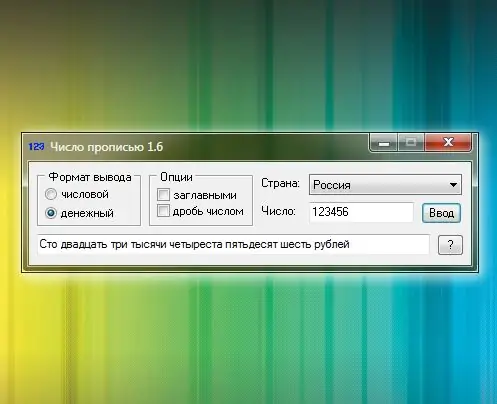
Instructions
Step 1
You can use the program "Number in Words" (NumberInWords), which can facilitate your routine work. You can download it on the developer's page at https://rus.altarsoft.com/number_in_words.shtml. The program is small in size and does not require installation, which means that you can use it on any computer by simply saving it to any external medium (on a flash drive or hard drive)
Step 2
Download the program and unpack it using any available archiver (WinRAR, WinZip, etc.). Run the program and enter a number in the Number field. This can be done manually or using the Copy (Ctrl + C) and Paste (Ctrl + V) commands. Press the "Enter" button in the program window or on the keyboard. The number will be instantly converted to text. You can copy and paste it into any document or program.
Step 3
For convenience, you can set one of the number format options: digital or monetary. If you set the value to "Monetary" and select the country "Russia", then the word "Ruble" (s) will be automatically substituted after the number. By setting the country to "USA", the word "Dollar" (s) will be added, etc. And by setting the value to "Numeric", the number will be converted without adding any currency symbols.






