You don't have to follow the path of the characters in Back to the Future to make files travel in time. Some skills in communicating with the Total commander program are enough.
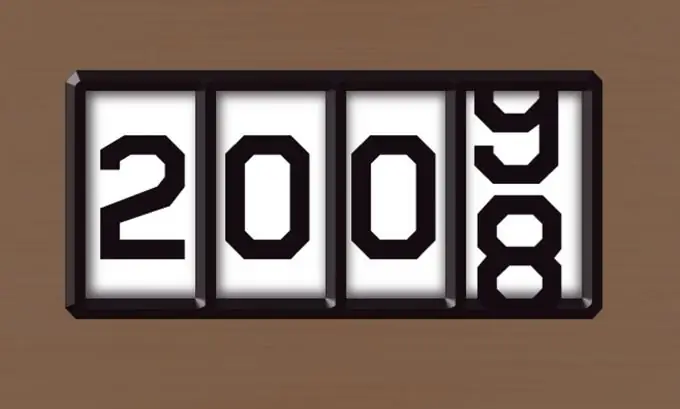
It is necessary
Total commander program
Instructions
Step 1
Download Total Commander. Follow the link at the end of the article to find a link to the shareware version of this utility. It will work for 30 days, but this will be more than enough for you.
Step 2
Open the program and left-click to select the required file or folder. To do this, you can use one of the two main windows of the program, those in which there are lists of files. Moving between hard disk volumes is done in two ways. First: using the switch at the top of each of the windows with lists of files. Second: using the drop-down menu, to bring it up, click on the icon in the form of a triangle looking down.
Step 3
Click the "Files" menu item and then "Attributes". The "Modify Attributes" window opens. You should be interested in the field in the middle of the window. In the Date field, enter the day, month and year in the format dd.mm.yyyy. In the Time field, enter hours, minutes, and seconds in hh: mm: ss format. You can also use a special menu that opens if you click on the button to the right of the "Time" field: the date changes using the calendar, and the time - using the "Up" and "Down" arrows. In addition, to enter new data, you can use the keyboard: select the parameter with the left mouse click and enter the required number. Click OK for the changes to take effect.
Step 4
Pay attention to the "Current" button. If you click on it, the data in the "Date" and "Time" fields will change, respectively, to the current one. After entering the required parameters, click "OK" to save them. Right here, in Total Commander, you can observe how the selected file or directory has changed the date of its creation.
Step 5
Keep in mind that if you change the creation date of a folder, then the files and folders inside it will have the same save dates.






