Sometimes it is necessary to change the creation date of a file. This operation cannot be performed using the standard means of the operating system, since Windows Explorer allows you to change only the modified date. To edit the properties of a file, you must use the file manager with an extended set of functions.
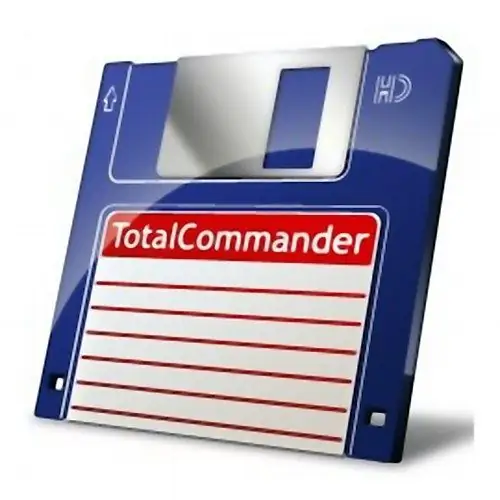
Necessary
Total Commander
Instructions
Step 1
If Total Commander is not yet on your computer, you can download it from the following link https://wincmd.ru/plugring/totalcmd.html. On the loaded page, click the "Download" button and in the window that opens, specify the directory to save. Then you should run the installation file and install the utility, following all the tips of the installation wizard.
Step 2
Run the program and in the window that appears, click the button with the number indicated in the prompt. This window will appear until the program is registered, and for this you need to buy a license key. If you need to change the creation dates of just a few files, you do not need to purchase a license key, the trial period for using the utility is 30 calendar days.
Step 3
In the main window of the program you will see 2 panels, which are similar in structure to "Windows Explorer". Find the file or folder whose properties you want to change, then click on the top menu "Files" and select "Attributes". In the "Change Attributes" window that opens, go to the middle block and check the box next to the "Change Date / Time" line.
Step 4
Delete the contents of the Date field and enter your values. If you need to insert today's date, click the "Current" button. After clicking on this button, the value that appears can be changed by correcting the current time to any other. To set a different date, relying on the calendar, but without opening it in a separate window, you must press the button with the image of two arrows. In the window that opens, expand the drop-down list and select the appropriate date.
Step 5
When you are finished editing these fields, click OK or press Enter to close the window. Then refer to the file being modified and view its properties. Right-click on it and select Properties, or press alt="Image" + Enter.






