Working with video materials when buying a camcorder is becoming more and more interesting for home filming enthusiasts. Video processing today is quite an interesting and profitable activity. One has only to weigh the pros and cons of amateur filming and editing, and the advantage of owning a video camera will become obvious to you. This is free video filming, free video editing, free distribution of your videos. There are more advantages than disadvantages.
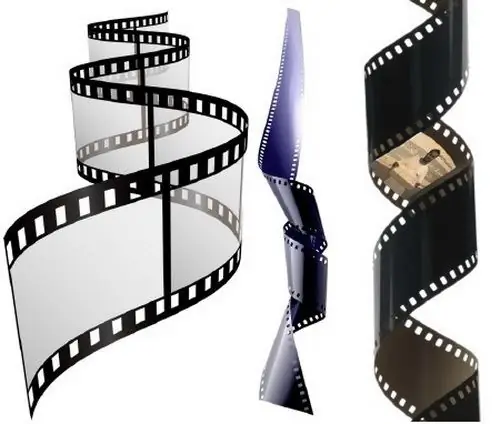
It is necessary
software "Virtual Dub"
Instructions
Step 1
But video editing involves not only working with your own footage, but also with other people's materials. For example, using a TV tuner you recorded your favorite show and want to cut out all ads in this video sequence. In order to correctly and accurately cut out fragments of advertising, you need to use the program "Virtual Dub". This program is universal and widespread. Has an intuitive interface and allows you to quickly get used to even a student.

Step 2
Run the program. Open your video file as follows: "File" - "Open video file".
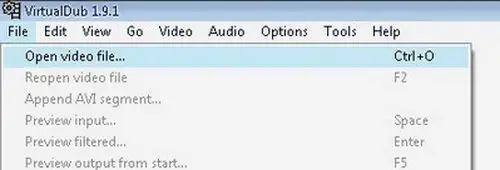
Step 3
Find the place where the ad starts. To do this, scroll the slider to the desired point.
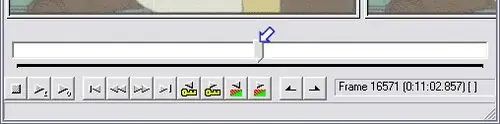
Step 4
Use the buttons with arrows to find the frames for the start of the ad.

Step 5
Once you have found the beginning of the ad, click "Home". Now place your cursor at the end of the commercial and click “End”. You can remove an ad that has been highlighted. Use the "Delete" key to delete. Thus, you can remove absolutely any unnecessary parts of the video. There are also buttons on the control panel that replace the video mark keys.
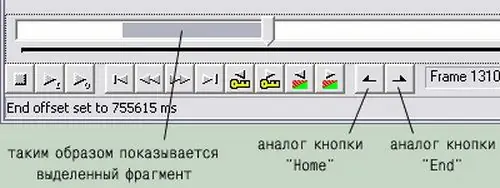
Step 6
The next step is to set the option "Do not change the file format during processing". To do this, click the menu "Video" - "Direct stream copy".
After that, you will have to save the changes: click the menu "File" - "Save As" or press "F7".






