It is customary to refer to the document encoding as a numerical scheme, in which each text character is correlated with a certain number. The plurality of languages, consisting of different character sets, explains the existence of different encoding standards. Word documents are saved in Unicode by default.
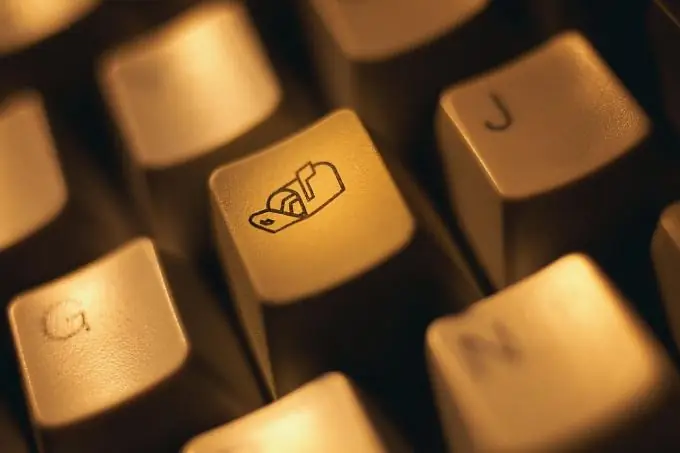
It is necessary
Microsoft Word
Instructions
Step 1
Press the Microsoft Office Button to open the main program menu and go to the "Word Options" section to perform the operation of choosing a standard encoding when opening a new file.
Step 2
Select Advanced and apply the check box to Confirm File Format Conversion On Open in the General section. (Deselect the Confirm File Format Conversion On Open check box to prevent the File Conversion dialog box from being displayed if you frequently use formats other than Word.)
Step 3
Close the file to be decoded and reopen it.
Step 4
Specify the "Encoded Text" item in the "Convert File" dialog box that opens and use the "Other" option to select the desired encoding standard from the drop-down list.
Step 5
Return to the main Microsoft Office menu and go to the "Save As" item to perform the operation of selecting an encoding standard when saving a document.
Step 6
Specify the desired document name in the "File name" field and click on the "Plain text" line in the "File type" field.
Step 7
Click the Save button to execute the command and wait for the Microsoft Office Word - Check Compatibility dialog box to appear.
Step 8
Click Continue and specify Windows (default) in the new Convert File dialog box to save the document in Unicode format.
Step 9
Select the "MS-DOS" line to use MS-DOS encoding, or use the "Other" line to determine the required format yourself.






