Pictures and photos downloaded from the Internet are often automatically blocked by the computer as potentially malicious. Since antivirus is installed on almost every computer, the chance of such blocking is very high.
Locked images often cannot be opened because the system considers them to be a likely source of the virus. If you are sure that the picture is not infected, unblock it.
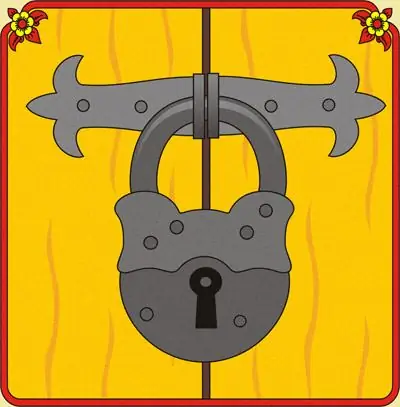
It is necessary
- A computer;
- Picture or photo.
Instructions
Step 1
Select the graphic file. If you doubt that this picture is harmless, check its name: it should not contain the.exe extension (the file should not be executable). Press the "Properties" key on the keyboard (to the right of the right "Alt") or the right mouse button. Select Properties.
Step 2
In the "General" tab at the bottom, find the message about blocking the file and the square next to the "Unblock file" command. Check the box and click the "Save" button. Now you can open the file.






