Electronic reporting programs such as VLSI use special files called "Certificates" that confirm the authority of your organization and employees when sending reports and data to regulatory authorities.
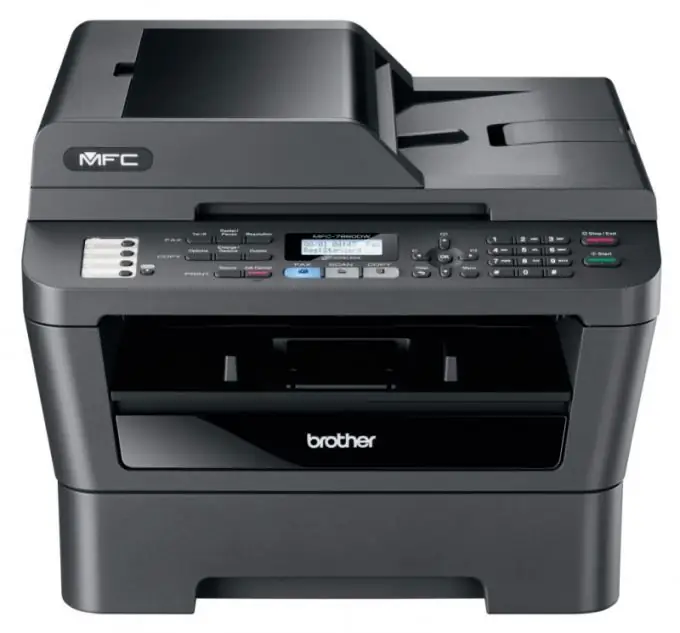
Instructions
Step 1
If you do not have this software on your personal computer, you can download it from the Internet. Check all files carefully with antivirus software. Without a valid certificate, the ERP will not be able to contact the server and send documents. Launch the "SBIS Electronic Reporting" program. This can be done using a shortcut on the desktop or from the corresponding menu item "Start". If the program asks if you need to update, perform the operation.
Step 2
After downloading the program, open the section of information about your organization through the menu item "Taxpayers", "Counterparties". Go to the Responsible Persons tab, which will list all employees who have the certificate. Highlight the line with the certificate you need - usually the line "Manager". Find at the end of the line the inscription "Print form" and click on it. The VLSI program will display a standard window for printing a document.
Step 3
Print the document from the program and close the window. Print out the other certificates in the same way - the chief accountant or any other responsible person. If you do not need to work in the VLSI program, close the program. Remember that a printer must be connected to the computer to print the certificate. Also, the operating system must have drivers installed so that the computer can see the new hardware and use it.
Step 4
If you receive an error about an invalid certificate during program verification, check the expiration dates of your organization's certificates, as well as certificates for regulatory authorities. If you find an expired certificate, contact the operators of the company from which you purchased the VLSI program.






