Most home networks use DHCP, which is responsible for managing IP addresses. A router or the operating system itself on a computer often does not require user intervention. However, sometimes you need to manually change your IP address in Windows 7.

Necessary
- - access password and login to enter the router settings menu;
- - Windows 7 administrator rights.
Instructions
Step 1
Open Control Panel, and then open the "Network and Internet" tab, go to the "Network and Sharing Center" menu. Then select the "Change adapter settings" option in the left column. After that, right-click on the network adapter icon and select Properties from the context menu.
Step 2
Click on the Local Area Connection tab in the right column and select Properties. Highlight "IPv4" in the window that opens and select "Properties" at the bottom. This will open the IP address settings table. This method is suitable for most computers as DHCP is enabled by default.
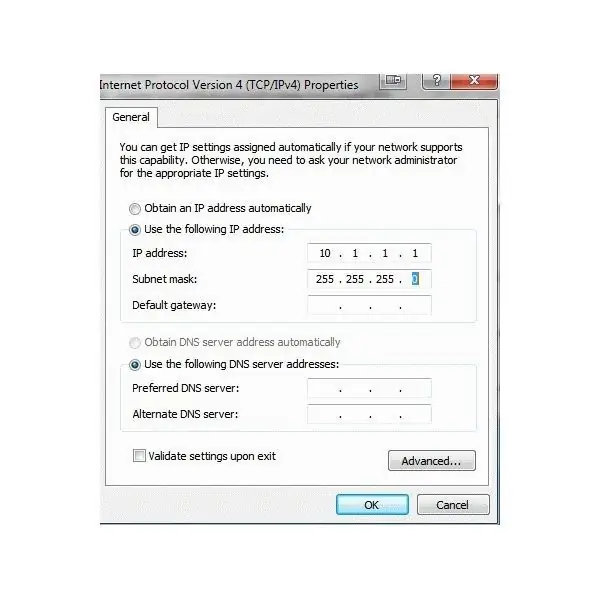
Step 3
All you have to do here is change your existing IP address to the one you want. To do this, click on the "Use the following IP address" button and fill in the address, subnet mask and default gateway. Then you can choose whether to manually assign a DNS server or not.
Step 4
After you close all windows by clicking "OK", the system must manually assign the IP address of your choice. At the same time, the network connection may be lost for a couple of seconds. Then it must recover again. If it doesn't, check the IP address you chose to make sure it's correct.
Step 5
If you are connected to the internet through a router, you will have multiple IP addresses for each device. Make sure to change the IP address you want. You must choose from the proposed addresses, otherwise the network connection will be lost. In order to change the IP address through the router, you must first go to the settings of this device. To do this, you need a password and login. When you get to the device settings menu, go to the Network Settings tab and change the IP address by choosing a new one from the drop down menu.






