The USB port is one of the main components of a computer. Almost all devices are connected using USB. But like all things, it can break. And since several devices are usually connected to a modern PC at the same time, the loss of even one USB port can cause certain inconveniences.
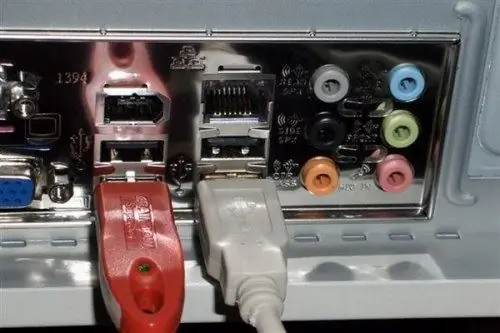
Necessary
- - computer;
- - usb controller.
Instructions
Step 1
The first step is to purchase a USB controller, as it is not possible to simply buy a new USB port. Such devices are available in almost all computer shops. They usually have at least three USB ports. The speed of its work is also important. Today, controllers are sold USB 2.0 and USB 3.0. The latter has the highest speed.
Step 2
When the controller is already available, you can start installing it. Disconnect power from the computer and all devices. Remove the cover of the system unit; for this you need to unscrew the fastening screws or remove the latches. Lay the system unit on its side. This will make the subsequent actions much easier. Now you need to locate the PCI slot on the motherboard. There should be several of them. They are usually found on the lower left side of the motherboard.
Step 3
Insert the controller into the slot. No additional effort is required: just slide it to the slot and apply a little pressure. It should come in very easily. Do not rush to close the cover of the system unit. For now, connect only the mouse, monitor and keyboard to the computer. Turn on your PC. Insert the driver disc from the controller into the drive, it should be provided with the purchase. Install them from disk and then restart your computer.
Step 4
Now check if the new USB ports are working. The best way to do this is with a USB stick. Insert the device and copy any information from your computer hard drive to it. If the flash drive is recognized and the copy operation is successful, then the new ports are working fine.
Step 5
Turn off your computer. Close the lid of the system unit and connect other devices to the PC. If the system did not detect a new device, the problem may only be that you did not fully insert it into the PCI slot. Retry the installation.






