The status bar is located at the bottom of the window and carries mainly informational functions, although some programs place controls on it. Depending on the features of a particular software product, the status bar can either be permanently present in the window without fail, or it can be turned on and off at the request of the user. The following are ways to enable the display of this panel for several of the most common programs.
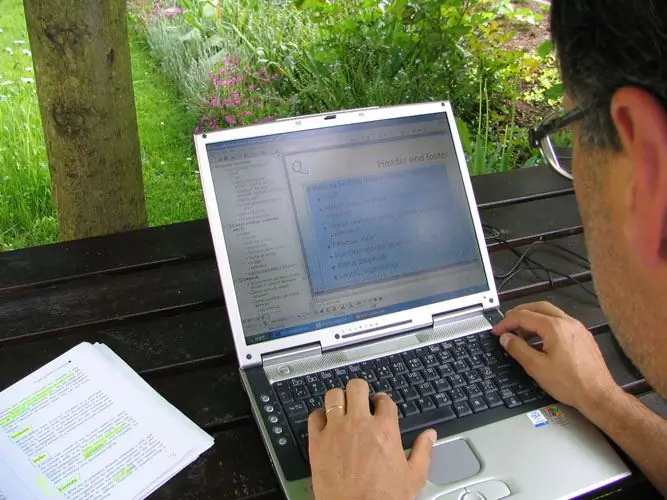
Instructions
Step 1
In the standard Windows file manager, Explorer, to enable the display of the status bar, open the "View" section in the menu and put a checkmark in front of the item that is called "Status bar".
Step 2
In a word processor of Microsoft Office Word earlier than Word 2007, to enable this panel, open the Tools section of the menu and select Options. Then, in the window that opens, go to the "View" tab and put a checkmark in the line with the inscription "Status bar" in the "Show" section. Starting with the version of Word 2007, the display of this panel cannot be enabled or disabled in the program settings, although it is possible to do this programmatically - using macros.
Step 3
In Internet Explorer, to enable the display of the status bar, it is enough to right-click the space free from menu items in the upper part of the window and put a check mark opposite the item "Status bar" in the context menu. The same item is duplicated in the "View" section of the browser menu.
Step 4
In the Opera browser, you can enable the display of the status bar through the main menu - by opening it, go to the "Toolbars" section and put a mark in the "Status bar" line. An alternative way is to right-click the bottom pane of the browser window and select Appearance in the Customize section of the context menu. In the window that opens, check the "Status bar" checkbox and click the "OK" button.
Step 5
In the Mozilla Firefox browser, the option to turn the status bar on and off is placed in the "View" section of the program menu - after opening it, click the item that is named "Status bar".
Step 6
In the Apple Safari browser, you also need to act through the "View" section in the program menu, but here this line is worded a little differently - "Show the status bar". If the display of this menu is disabled in your browser settings, then the exact same item can be found by clicking on the gear icon in the upper right corner of the window.






