To get information about the operating system installed on the computer, the user does not need to look for the box from the installation disk. All the necessary information can be obtained using the system components. So, to find out the version of the Windows assembly, you can choose one of the options.
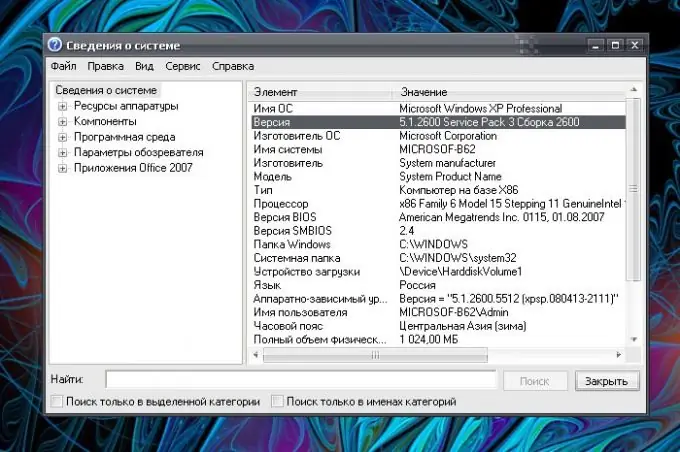
Instructions
Step 1
For general information about the system, call the "System Properties" component. To do this, right-click on the "My Computer" icon and select "Properties" from the drop-down menu. If there is no My Computer item on the desktop, customize its display.
Step 2
Click anywhere on the desktop with the right mouse button, select "Properties" in the drop-down menu and go to the "Desktop" tab in the "Properties: Display" window that opens. Click on the "Customize Desktop" button. In the additional window on the General tab, set the marker in the My Computer field in the Desktop Icons group. Apply the new settings.
Step 3
Also, the "System Properties" component can be called from the "Control Panel". Open it through the "Start" button and select the "System" icon in the "Performance and Maintenance" category. Another option: if the "My Computer" item is displayed in the "Start" menu, the properties window can also be opened through it by right-clicking on the icon.
Step 4
After you open the "System Properties" window, go to the "General" tab in it. It will provide information about the installed operating system. More detailed information can be obtained using the System Information component, which collects and displays all information about the system configuration.
Step 5
From the Start menu, select Run. In the empty line of the window that opens, enter msinfo32.exe without unnecessary printable characters and press the OK button or the Enter key. A new dialog box will open. In the left part of the window, select the "System Information" item with the mouse.
Step 6
Full information will be displayed on the right side of the window: operating system name, manufacturer information, assembly versions, and so on. The System Information category contains several subcategories that can also help you better understand the capabilities of your computer.






