Before the advent of large hard drives and their subsequent rapid growth, the FAT32 file system was most often used. However, this system is not capable of creating a partition larger than 32GB on the hard drive. The NTFS file system has replaced.
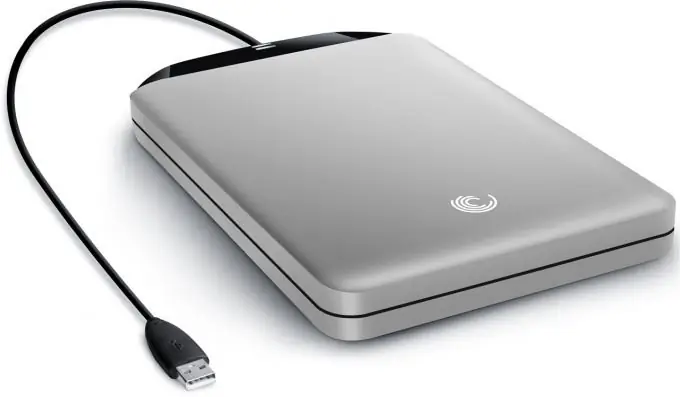
Instructions
Step 1
A few years ago it was hard to imagine that someone would think of making a partition on a hard disk larger than 32GB - the volume of the entire hard disk could not exceed this size! Today, few people use the FAT32 file system, choosing NTFS as a more convenient system. If for some reason you need to change the file system of your hard disk or its partition, you can do it in one of the ways convenient for you.
Step 2
The simplest thing is to click on the "My Computer" icon, select the partition you need, and right-click on "Format". After that, in the dialog box that opens, you can select the file system you need and, by clicking "OK", change it. Be careful: during formatting, all files on this section will be deleted. In addition, you will not be able to format the partition of the disk on which you have the operating system - in most cases, this is the C drive.
Step 3
In order to have more opportunities when changing the file system, it is worth using special programs that allow you to change the file system even on the used system disk with the installed operating system. Among such programs, Norton Partition Magic and Acronis DiskDirector are popular.
Step 4
After installing one of these programs and running it on your computer, you will see the disk partitions of your computer in front of you. You can choose any of them and give the command to convert the file system, choosing the system you need. To change the file system, the program needs a reboot, and if you change your mind for some reason, you can return everything before restarting your computer.






