Each type of hard disk file system is unique in its own way. The most popular types of NTFS and FAT32 have a number of differences. Sometimes you need a specific file system for a hard disk partition.
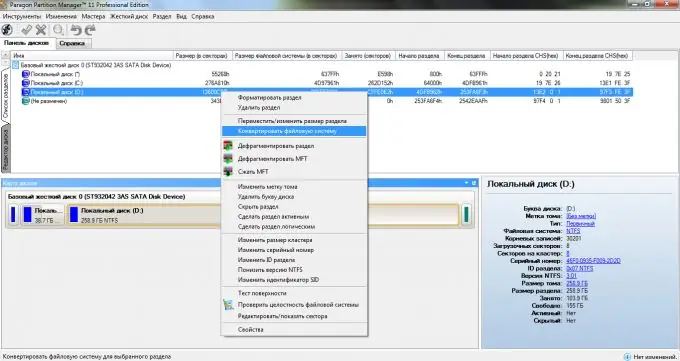
Necessary
Partition Manager, Windows disk
Instructions
Step 1
Let's immediately remember one important fact: you cannot change the type of the file system of a hard disk or one of its partitions without first formatting them. Those. in any case, you will have to delete all information stored on this disk or partition.
Step 2
First, consider a situation in which you need to change the file system of a disk before installing the Windows operating system. If we talk about the most popular types of file system, then the bulk of the OS works with them.
Step 3
Insert your Windows installation disc and start your computer. Press Del to enter BIOS. Open the Boot Device Priority menu and set your drive as the boot device priority. Select Save & Exit.
Step 4
Run the operating system setup program. Wait for the installation process to reach the partition selection menu. This is where the fun begins. If you are installing Windows XP, then select the partition on which the OS will be installed and in the next window set the "Format to type" parameter, where the word type means the type of the file system.
Step 5
If you are dealing with the Windows Vista or Seven installer, then click the "Disk Setup" button. Select the partition whose file system type you want to change and click the "Delete" button. Now click the "Create" button, and then specify the size of the future local disk and the type of its file system.
Step 6
Now let's look at an example of changing the file system of a partition without reinstalling Windows. Download and install the Partition Manager program. In the main menu of the program, select "Launch Partition Manager". At the top of the screen, you will see a list of hard drive partitions. Right-click on the partition for which you want to change the file system.
Step 7
Select "Convert File System". Indicate the size of the cluster and the type of the future FS. Click the "Convert" button.






