MUI files, or Windows language packs, are update files with the extension *.msi / *. Mui. Language packs contain all the texts that are present in the OS interface. Each such package has texts in only one selected language - for example, Russian, Japanese or French.
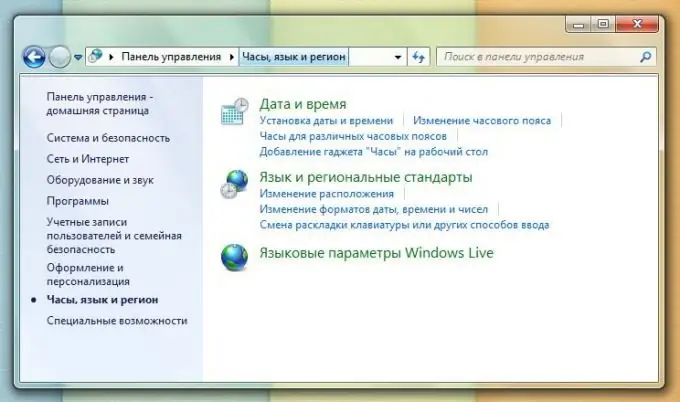
Instructions
Step 1
Some versions of Windows come with several language packs at once on the installation disc, or, during the update process, Windows Updater downloads and independently installs the languages of other countries on your computer. MUI files take up a fairly large amount of free space on the hard disk, and it turns out that the language pack files simply take up the hard drive unnecessarily. Then the language packs need to be removed, of course, except for Russian and English, and other languages, if you know them.
Step 2
For Windows XP / Server 2003: Click "Start" on the desktop and select "Control Panel", or go to "Control Panel" through the system folder "My Computer". Select the Regional and Language Options category in the Control Panel. Next select "Keyboard and Language".
Step 3
In the window that appears, click the button "Add and remove interface language", "Remove interface language" and check the boxes for all languages that you do not use on this computer. After that, click the "Next" button, wait until the end of the operation, close the uninstall window of language packs and restart your computer … Language packs have been removed.
Step 4
For Windows Vista / 7: Click "Start" on the desktop and select "Control Panel", or go to "Control Panel" through the system folder "My Computer". In the Control Panel, select the Small Icons or Large Icons view mode.
Step 5
Select the Programs and Features icon and click the View Installed Features link in the left menu. The Windows update list will be downloaded within 1-2 minutes. Find the language packs (Language MUI) in it and delete by right-clicking and selecting "Uninstall" in the context menu. After restarting the computer, the language packs will be removed.






