Microsoft Excel is one of the most popular programs in the Microsoft Office suite. It is convenient in that it has many different functions and allows complex calculations. The most popular of these functions is the creation of a drop-down list.

Instructions
Step 1
First you need to make a list of the items you are interested in. They should be arranged in the order in which you want them to appear.
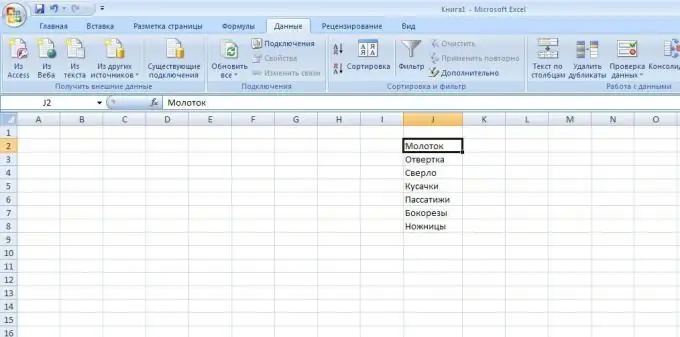
Step 2
Now you need to select the compiled list and give it a name. It should be entered in the line located in the upper left corner, where the cell address is usually written. In our example, the list is named "Tools".
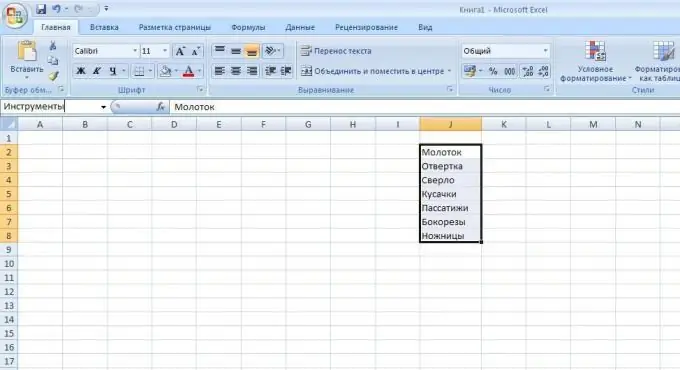
Step 3
Next, you need to select the cell in which you want to create a list, for example, this is G4. Then, in the "Data" tab, press the "Data Validation" button. In the window that opens, in the "Data type" field, select "List".
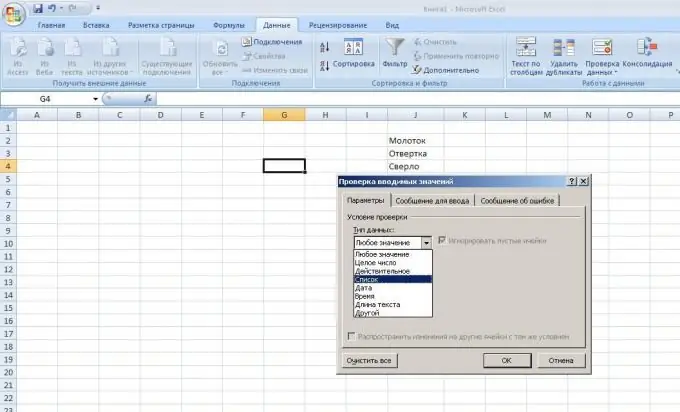
Step 4
After that, the line "Source" should appear in the window. In it you need to specify the name of the list, after the "=" sign, and click "OK".
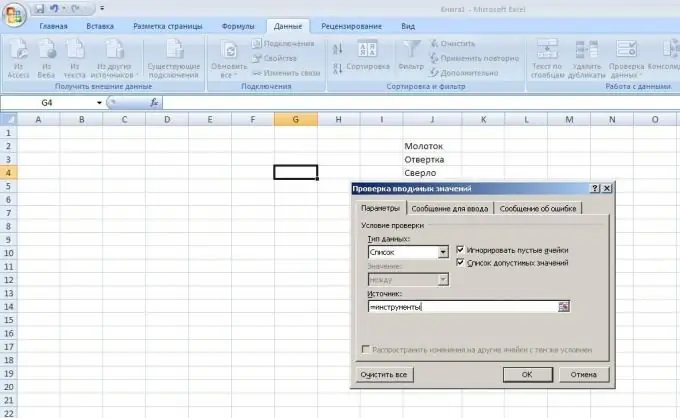
Step 5
Now in the specified cell you can select an item from the list we specified. If you need to make the same list in a different place, you can simply copy and then paste it where you need it, even on another sheet.
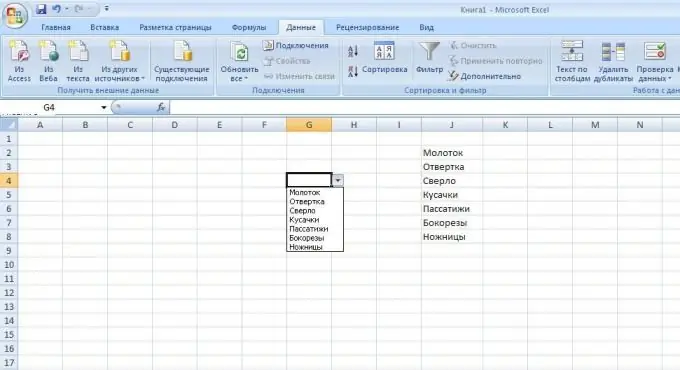
Step 6
You can view all lists created in this file by clicking on the "Name Manager" button in the "Formulas" tab. Here you can also create, delete and change your lists, as well as view their properties.
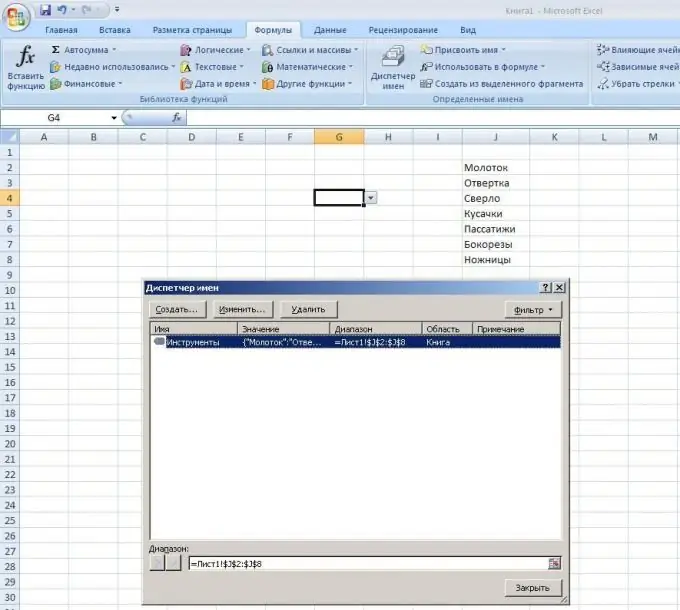
Step 7
If there is a need to create a drop-down list on a neighboring sheet, you need to select a cell, click "Data", then "Data Validation". In the line "Data type" you should select "List", and in the "Source" you need to specify the name of the sheet and the range. The name of the list will not work in this case. In our example, the list of items was in the range from J2 to J8, so we write = Sheet1! $ J $ 2: $ J $ 8. This range can be copied from the Name Manager, which is located on the Formulas tab.
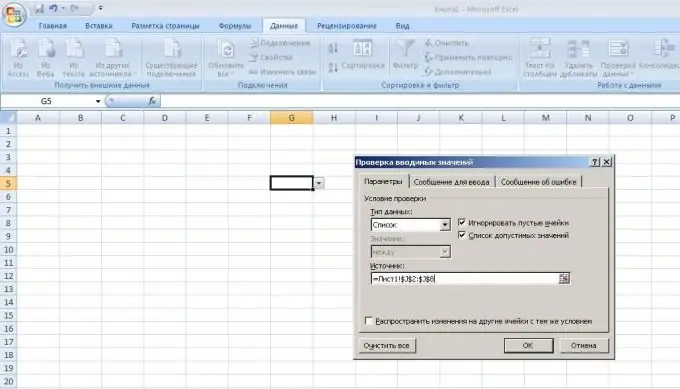
Step 8
The easiest way to create a dropdown list in Excel is by pressing the keyboard shortcut alt="Image" + ↓. In this case, it is necessary that the cell immediately adjacent to the list of items be highlighted. Those. in the example above, this will only work with cells J1 and J9. Of course, the functionality of this method is very limited, but in certain cases it can be useful.






