Installing an operating system is one of the most important points in the process of familiarizing yourself with the operation of a personal computer or laptop. Usually disks with operating system distributions or other storage media are used for these purposes. Installing Windows from a disc is the easiest way possible. It does not require any special skills and knowledge in the field of computer technology.
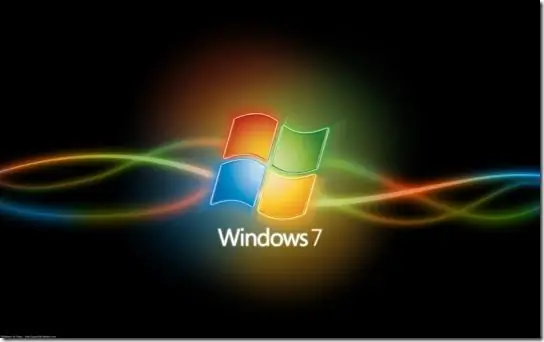
Necessary
Windows installation disc
Instructions
Step 1
Before starting the installation of the operating system, you need to select a partition on the disk, which will be the system one. If there is no suitable partition, then install Acronis or Partition Magic programs running in MsDOS mode. Use them to create the required section. Please note that for stable operation of the Windows 7 operating system and basic programs, at least 20 GB of free space is required. Ideally, this volume should be equal to 40 GB.
Step 2
Go to BIOS by pressing Del at computer startup. Find the Boot Device Priority item and set the boot priority from your drive. If for some reason this is not possible, then when switching on, press the "F8" key. In the window that appears, select your drive.
Step 3
In the first window that appears when installing the Windows 7 operating system, select the option for the future OS. We recommend that you install the maximum version. If your computer or laptop has more than 3GB of RAM, the 64-bit version is the best choice.
Step 4
After restarting the computer, configure the required settings for the future operating system. Select your language, set the time and date, create an account and set a password for it. Please note that the account you have created will be the main one in the future operation of the system.






