The first thing to do after you have purchased a new computer or assembled it yourself according to the components is to install the operating system in order to enjoy all the features and functions of the system. In order to install the operating system in the easiest way, you can use the installation CD.
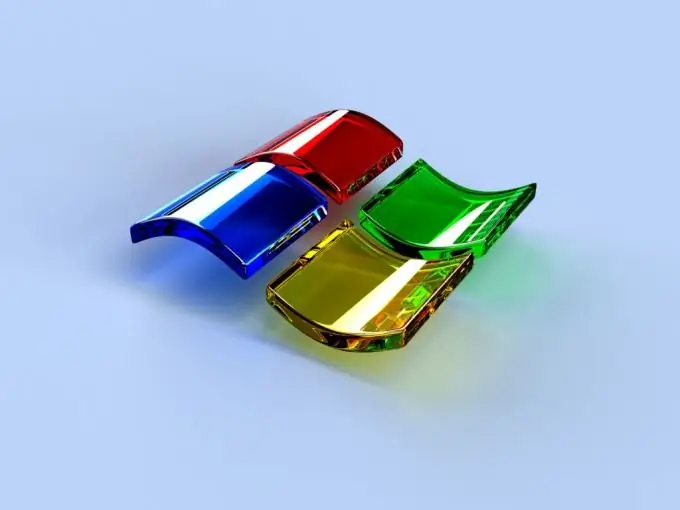
Instructions
Step 1
We turn on the computer and at the beginning of the boot, usually during the RAM test, by pressing the “Del” button, we enter the BIOS.
Step 2
We are looking for a menu in the BIOS that is responsible for the boot order. Most often it is located on the “Advanced” tab and is called “Advanced BIOS Features”. Next, we are looking for the “Boot Device Order” parameter. Depending on the BIOS manufacturer and its version, the names of individual menu items may be different. If there are no such names as written above in your BIOS, find another wording that is similar in meaning.
Step 3
Put the CD-ROM in the “First Boot Device” parameter. And we exit the BIOS by saving the changes through the “Save changes and exit” command. The computer will start up again, at this time we insert the boot disk with the operating system into the drive.
Step 4
Having booted from the disk, follow the instructions of the system. We select the hard disk and the partition on which you want to install the operating system, the type of file system and specify other settings as needed. After that, copying of files will begin, at this time you can move away from the computer. Copying will take approximately half an hour to an hour. Once completed, remove the installation CD from the drive and allow the computer to boot from the hard drive.
Step 5
After the first boot of the computer with a new operating system, you should, first of all, install drivers on all system devices: motherboard, video card, RAID controllers, and others. After installing the drivers, you will most likely need to restart your computer. Then you can start installing programs for work: browsers for the Internet, office applications, media players and other software you need.
Step 6
All these operations will take quite a long time. Therefore, you can do differently and save a few hours if you install the operating system from ready-made assemblies at once with all the drivers for the device and all the necessary programs. There are a lot of such assemblies, but the most famous, stable and well-proven ones are free assemblies from the Zver and LEX ™ teams.






