The Security Center coordinates the work of programs responsible for the smooth functioning of your computer. Sometimes this service is disabled, and enabling it can cause some difficulties for the inexperienced user.
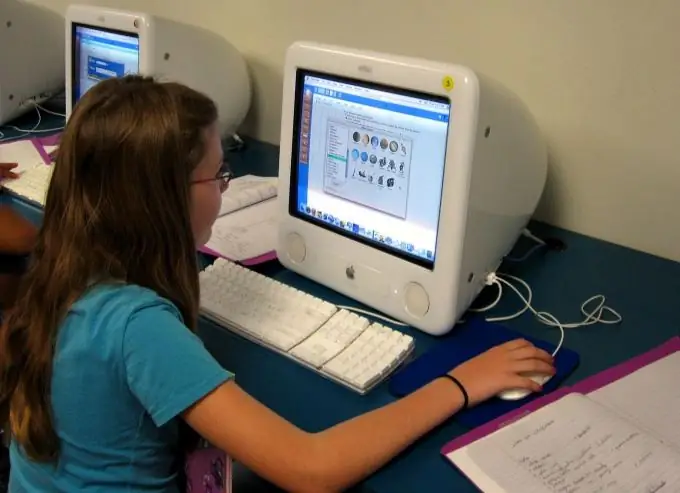
Instructions
Step 1
By default, Windows Security Center is enabled and monitors your system's security settings and settings. In particular, it monitors the operation of the firewall and anti-virus programs. In the event that these programs are disabled or do not work in optimal mode, the user is given a corresponding message.
Step 2
The reasons why Security Center is disabled can be different. These may be the peculiarities of customizing a specific Windows assembly, usually pirated, the action of a Trojan program, or simply an accidental shutdown during inept experiments with computer services. At the same time, in the "Security Center" section of the Control Panel, a recommendation appears to start the corresponding service or restart the computer. But if this service is not just stopped, but disabled, restarting the computer does not help.
Step 3
To enable Security Center, in the Windows XP operating system, run: "Start" -> "Control Panel" -> "Administrative Tools" -> "Services". In the list of services, at the very bottom, there is the line "Security Center". Double click on it with the mouse - a window will open. In the line "Startup type" set the "Auto" mode, click "Apply". Then press the activated "Start" and "OK" button. Security Center is enabled.
Step 4
In the Windows 7 operating system, the order of enabling the Security Center is as follows: "Start" -> "Control Panel" -> "System and Security" -> "Administrative Tools" -> "Services". Find the line "Security Center" among the list of services. Double-click on it with the mouse, in the window that opens, set the launch mode to "Automatic". Save your selection and start the service with the Start button. Security Center is enabled.






