Self-installation of the operating system is an important skill that every user of a personal computer should have. Its implementation does not require specific knowledge in the field of computer technology.
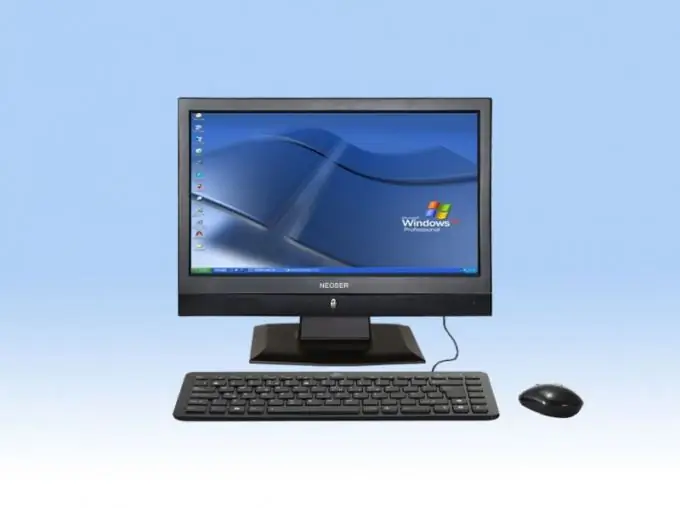
Instructions
Step 1
Turn on your computer and hold down the Delete key. After a while, the BIOS menu of the computer motherboard will load. Find and open the Boot Device menu. Select Boot Device Priority and find the First Boot Device line. Press the Enter key and select Internal DVD-Rom.
Step 2
Open the DVD drive tray and insert the disc containing the Windows XP installation files. Close the DVD drive. Return to the main BIOS menu, find the Save & Exit item, highlight it and press the Enter key. Confirm to save the settings and exit the menu.
Step 3
After the computer restarts, the message Press any key to boot from CD appears. Press an arbitrary key on the keyboard and wait for the first menu of the installer to open. In the window that opens, select "Install" and confirm your choice.
Step 4
After a while, a menu will open containing a list of hard disks connected to the computer and their partitions. Select the local drive where you want to install Windows XP. On the next menu, select the "Format to NTFS (FAT32)" option. Press the F key to confirm the start of the partition formatting process.
Step 5
Wait for the first stage of the operating system installation to complete and the computer restarts. Do not take any action while the message Press any key to boot from CD appears. You need to boot from your hard drive. After starting the second stage of the OS installation, configure the parameters of its operation.
Step 6
Select a firewall mode, select a time zone, create your own user, set a password. After a while, the computer will restart again. Install the required drivers for the required devices. Use additional utilities for this.






