If the brightness of the image on your monitor is too low, this does not mean that it is broken. Perhaps the whole point is in its incorrect adjustment. Depending on the design of the device, it is carried out using the knobs or through the menu.
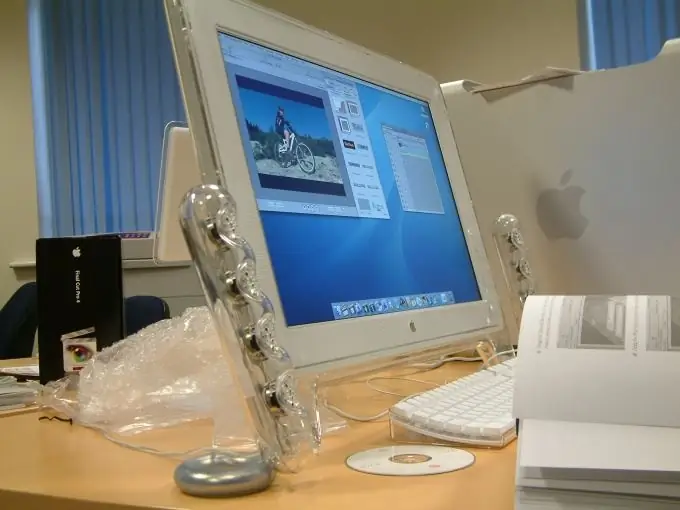
Instructions
Step 1
In a tube monitor, never try to compensate for the wear of the cathode-ray tube by increasing the accelerating voltage with the "Screen" regulator on the line transformer. This adjustment usually requires opening the monitor, which is dangerous. But even if you are an experienced telemaster and are not afraid of high voltages, do not increase the accelerating voltage anyway, since this will significantly accelerate the wear of the kinescope. In this mode, it can finally "burn out" in just six months, although it could have served ten times more. Better to accept some loss of brightness.
Remember that the position of the standard dimmer does not in any way affect the accelerating voltage. This regulator changes the voltage across the kinescope modulator.
Step 2
For older type monitors, locate the front panel knobs labeled "Brightness" and "Contrast". Using them, set the brightness and contrast of the image convenient for you. But do not make the image too bright - this is harmful to both the eyes and the CRT. Sometimes, to improve the visibility of image details that do not differ much from each other in brightness, it is enough to reduce the contrast.
Step 3
On new tube monitors, as well as on all LCD monitors, the brightness and contrast are adjusted via the menu. Press the button intended to open the menu (it may have different names on different monitors), then select the item in the menu corresponding to the parameter whose value you want to change, then press the selection button, and then adjust the parameter using the buttons with the horizontal arrows.
Step 4
In LCD monitors, increasing brightness also has a negative effect on lifespan as it increases the power delivered by the lamps or LEDs in the backlight assembly. Also, regardless of the type of monitor, an increase in brightness causes an increase in power consumption, while adjusting the contrast affects this parameter to a much lesser extent.
Step 5
If you want to increase the brightness of the monitor image without adjusting it, try darkening the room. When viewing a photograph on the monitor, the brightness of which is insufficient, despite the fact that the monitor is adjusted correctly, edit the picture accordingly in any graphics editor.






