After analyzing the situation on the software market in the field of anti-virus programs, you can come to the conclusion that the leader's place is occupied by an anti-virus complex from Kaspersky Lab. And there is a logical explanation for this: Kaspersky's partner program yields good results. A large number of Internet providers cooperate with this laboratory. The whole process of installing this software takes place in 4 easy steps.

Necessary
Kaspersky Anti-Virus distribution kit, Internet access
Instructions
Step 1
First, you have to download the distribution kit of the program. As you can imagine, it is possible to download the distribution kit without viruses only from the official website. So go to the official website https://www.kaspersky.com/trials and download the version you need. A wish to those who decided to download Kaspersky Anti-Virus: Kaspersky Internet Security is perfect for work or surfing the Internet, it contains many useful add-ons
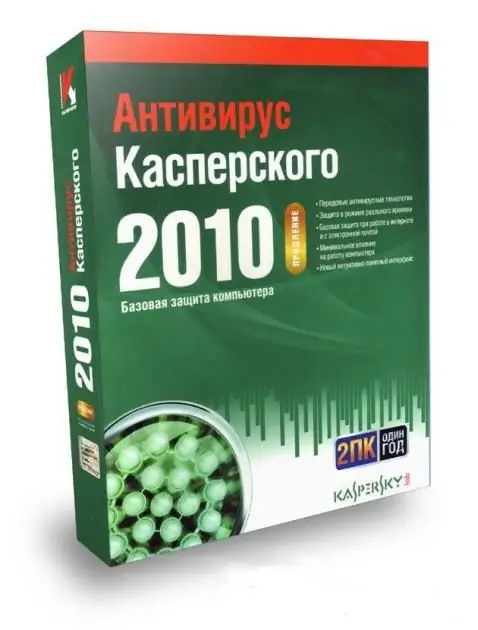
Step 2
You need to uninstall all previous versions of antivirus software, including various firewalls such as Comodo. Kaspersky Anti-Virus is not always combined with other programs that protect your computer from viruses. Run "Add or Remove Programs", for this go to the "Start" - "Control Panel" - "Add or Remove Programs". Remove all means of protecting your computer from viruses through this program.
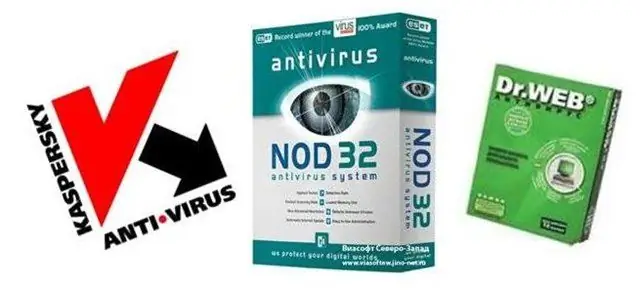
Step 3
Install the program distribution kit you downloaded. In all the windows that appear, it is preferable to click on the "Agree", "Next" and "Install" buttons. All "checkboxes" in the program windows are installed by default and are optimal installation parameters. The installation of the antivirus takes quite a long time. After the installation of the antivirus is complete, you will need to activate the program.

Step 4
Antivirus activation can be done in several ways:
- activation of the trial period for 30 days, to evaluate the work of the antivirus on your computer;
- pirated antivirus keys are often published on the Internet, they often go to the "black list" and cause many problems among fans of this method;
- paid activation method (cost is about $ 2 per month) - this is quite realistic for an ordinary Internet user.
After activation, the antivirus will scan various files for a long time. Then it will require a restart of the operating system. When the system boots, the program will start updating the anti-virus databases. After updating the anti-virus databases, it is advisable to check the entire computer for viruses.






