For some users, desktop space is sorely lacking. To solve this problem, they connect a second display to the system unit. Others do it to expand the capabilities of a computer or laptop.
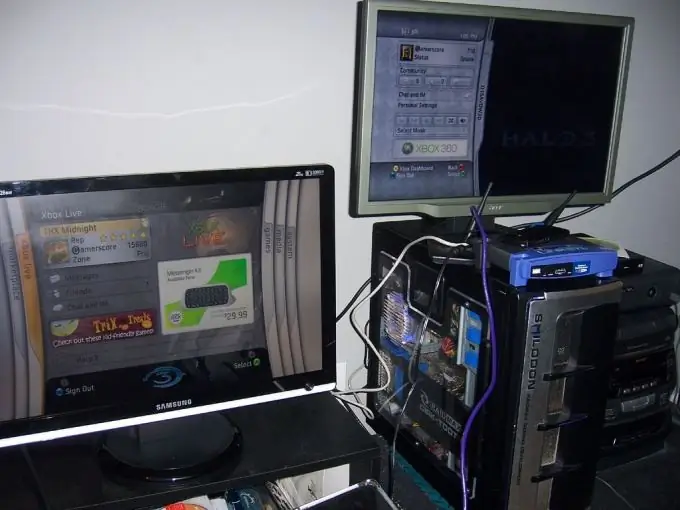
Necessary
DVI-VGA adapter
Instructions
Step 1
Let's think about the advantages of connecting a second screen. First, you can expand the desktop area. Those. you combine the two displays into a single working system. Secondly, you can simultaneously watch video on one of the displays and launch other game applications on the second.
Step 2
To connect a second display to the computer system unit, you may need adapters. Usually a video card has two connectors for video signal transmission: VGA and DVI. Option VGA + HDMI is possible. At the same time, the vast majority of monitors have only VGA input as standard. Therefore, you need to purchase a DVI to VGA adapter.
Step 3
Connect an additional display to the second video output using a cable and possibly an adapter. Turn on your computer or laptop. Most likely, after the operating system has finished loading, only the background image of the desktop will be displayed on the second display.
Step 4
Open the control panel, go to the "Appearance and Personalization" menu. Select "Screen Resolution" located in the "Screen" menu.
Step 5
Further customization will depend on what kind of result you want to get in the end. You can specify both displays and select Duplicate. After activating this item, an identical image will be displayed on both monitors. Typically this function is used when connecting a TV as a second display.
Step 6
If you enable the Extend This Screen feature, you can use both displays independently of each other. For example, turn on the video player and move it to the second display. The working area of the first monitor will not be occupied by anything, i.e. you can easily browse the Internet or run any application.






