Sometimes social media users complain that they have forgotten their password. Solving the problem is quite simple, because by entering the email or phone address, you can restore it. But what if you do not remember the login from Odnoklassniki? Even the presence of a password for the page will not help here. Still, it is possible to restore the username in Odnoklassniki.
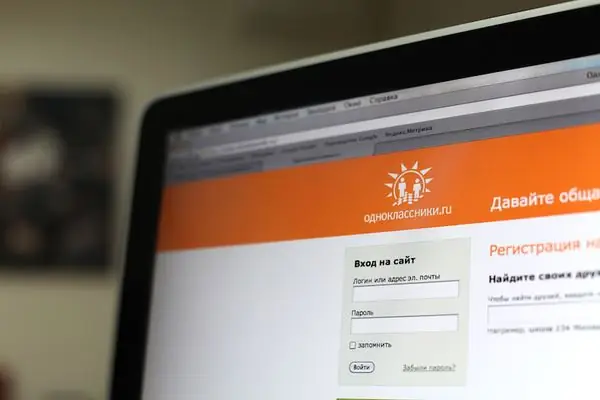
Instructions
Step 1
To restore your username in Odnoklassniki, go to the main page of the site and next to the form for entering your username and password, click on the lines "Forgot your username or password".
Step 2
Try to enter a valid ten-digit number of your mobile phone in the login field, fill in the captcha window (letters and numbers that prevent unauthorized use of the access recovery form by robotic systems) and click the "Continue" button.
Step 3
If this cell has been linked to your profile, a special confirmation code will be sent to it to access the network. In the future, you can also enter the system using this number.
Step 4
If the phone was not tied to your account, or you do not have access to this number, then it will not be possible to restore the username and password in Odnoklassniki in this way.
Step 5
Please try to enter a valid email address. If you registered an account for it, the system will offer to send a confirmation code to your mobile (if it is linked to your account) or send it to your mailbox.
Step 6
When you receive the confirmation code, enter it in the special window that appears on the site. If you do it correctly, you will be able to see your username in the top line on the site. Be sure to remember or save it, in the future you can go to Odnoklassniki with it even if you change your email address and phone number.
Step 7
If you could not remember your login, mail or phone number, write a letter to the support service. Select "Access" as the target of the request, and "Failed to recover" in the subject field.
Step 8
Enter your name and surname and a valid email address in the form, describe your problem in as much detail as possible.
Step 9
If possible, discard the link to your Odnoklassniki page or other profile data.
Step 10
Support will have to respond to your request within 48 hours. Access will likely be restored to you if you can prove that the account belongs to you. You may need to send a scan of the first page of your passport. There is nothing to worry about, since the Odnoklassniki administration does not distribute or store such files in the system. Also, before sending the scan, you can paint over the series and number of the passport, as well as any other information, in any graphic editor (for example, in Paint).
Step 11
When you manage to restore your Odnoklassniki login, enter it and your password in the login form on the main page of the site. If you do not rely on your memory, do not log out (of course, if you use the site on your computer). Also, you can save your password and login upon request when you log in. If this pair is preserved, to enter you will only need to press the Ctrl and Enter keys on the computer.






