If you do not often have to deal with drawings made in AutoCAD, then there is no need to buy an expensive program to view and print multiple DWG files. It is much easier to use free or not very expensive programs. The advantage of such software will be the speed of work even on low-power computers and netbooks, which AutoCad cannot boast of.
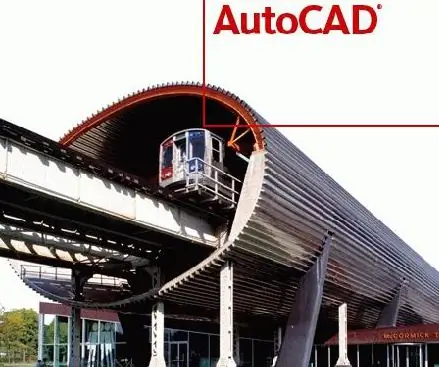
Instructions
Step 1
To view DWG files, use one of the free programs: Free DWG Viewer or DWG TrueView. The first one can be downloaded on the website www.infograph.com link https://infograph.com/products/viewers.asp, and the second on the AutoCAD developers site at www.autodesk.ru by clicking the Free DWG Viewer button. Both programs are fast and will allow you to open DWG files, and if necessary, print them
Step 2
If you need to perform the simplest editing of drawings, you can try a small program ABViewer, which has good functionality. You can download the demo on the official website at www.cadsofttools.ru, and after reviewing it, purchase it, paying only € 33 for the full-featured version of the program
Step 3
Well, if by chance you find installed CorelDraw or Compass programs on your computer, you can safely open DWG files with them - these programs support working with drawings made in AutoCAD.






