With the advent of online converters, it has become more convenient to do many simple tasks in the browser itself, without downloading any programs. It is also not difficult to convert video format from MOV to MP4 with their help.
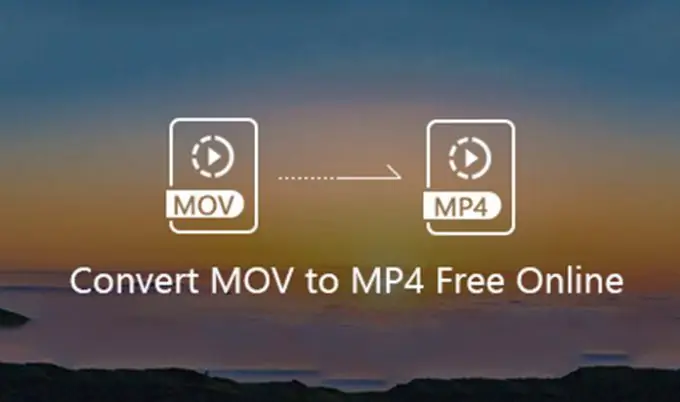
Fconvert
A free online converter with which you can change the format of a video, crop it, change its resolution and even set the bitrate of video and audio. In the window "What" you need to select the desired MP4 format. Next, using the "Select file" button, you need to mark the video that you want to change. After clicking on the blue "Convert!" the process will begin, which takes about ten seconds. A link for direct download of the resulting video will appear below. After clicking on it, the download will start.
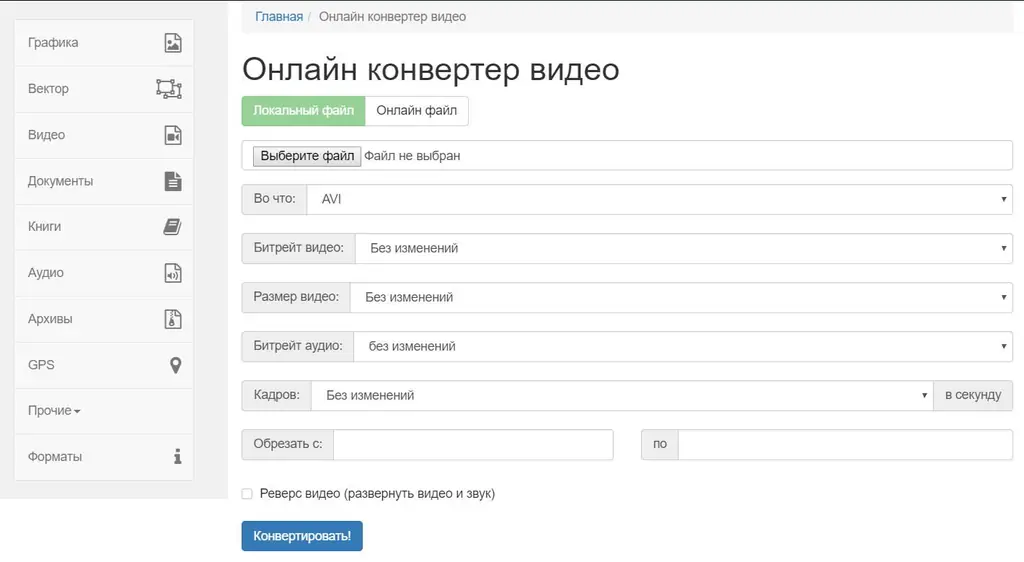
The service is simple and convenient, and also offers an interface for working with audio, archives, documents and even GPS.
Video.online-convert
A free converter that provides the ability to change the file format for free and has more functionality. On it, the user will be able to flip the video, crop it, resize the screen and change the frame rate per second. To download the desired video, select "Convert to MP4" from the list on the left, and then click on the green banner. It is also possible to download via Dropbox, Google Drive or via a URL link.
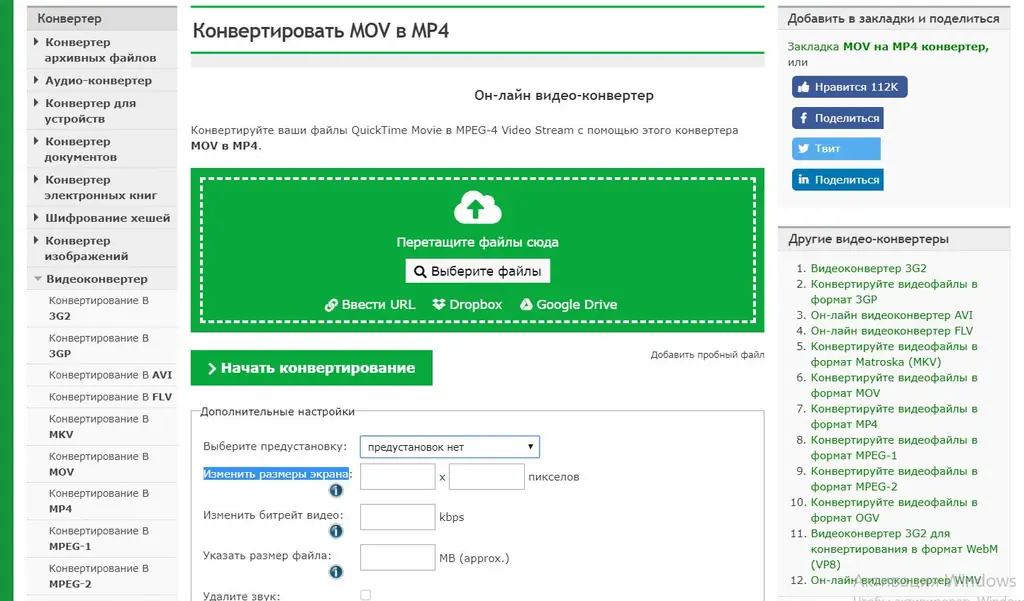
After setting all the parameters, it remains to click "Start converting", and after a few seconds the service will display a link for direct download of the resulting video.
Convertio
The service is distinguished by its beautiful design and simple interface; it offers to translate the video into many formats, including MP4. File upload is available via Google Drive and Dropbox. The maximum size available is 100MB. If you log in, the maximum number will increase slightly.
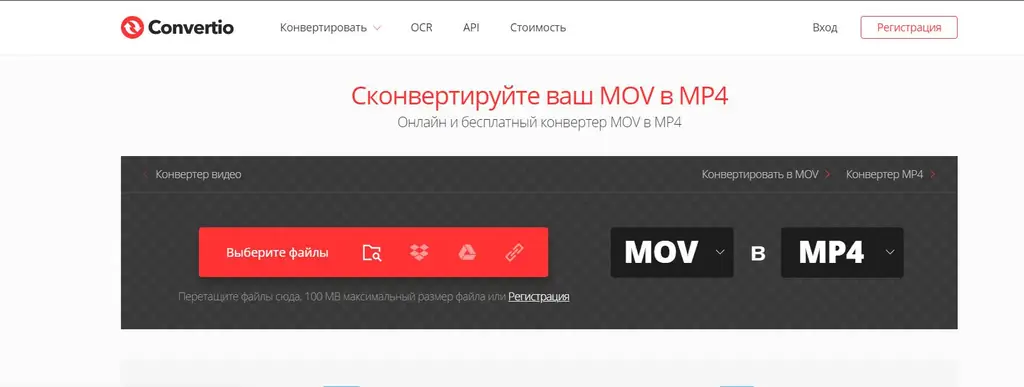
The online converter is completely free, however it offers paid services. After purchasing one of the packages, the speed of video uploading to the server increases, the maximum size of the uploaded file. Ads on the entire site will also be disabled after purchase. The larger the package, the wider functionality will be available to the user.
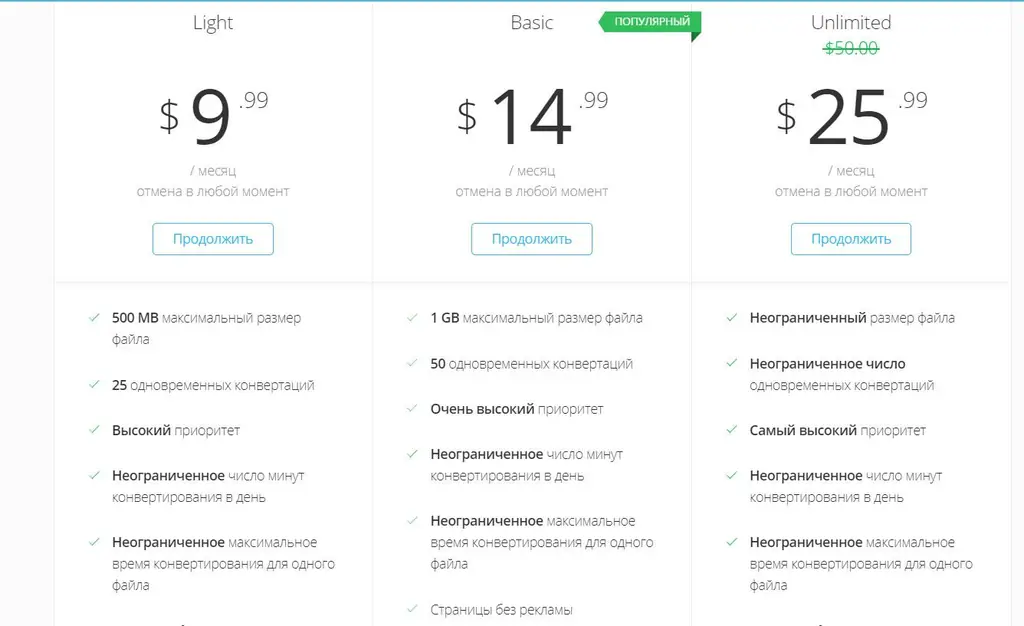
Aconvert
A service that allows you to work with several files at once. You need to upload one or more videos to the server, set the desired format and click on "Start conversion". The maximum size of all video files combined must be no more than 200 MB. After conversion, a link to direct download of the received material or its QR-code will be available. The resulting video can also be uploaded to Google Drive cloud services or Dropbox.
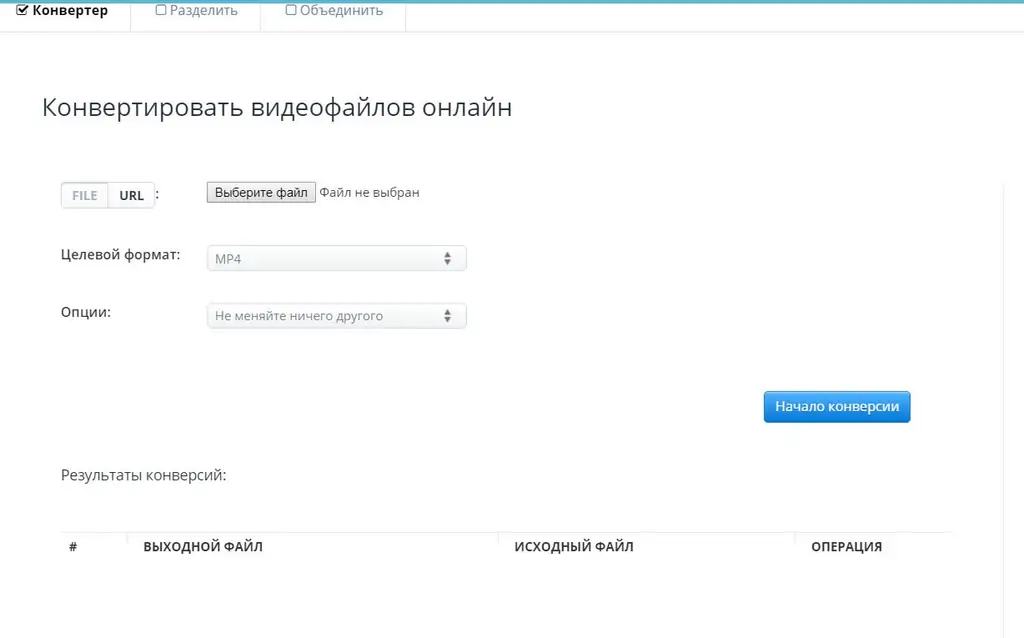
The converter is convenient, simple and completely free, and also allows you to work with PDF, documents, e-books and even web pages.






