The Windows XP operating system supports several standard options for correcting operating parameters. In the absence of special programs, it is recommended to use the recovery console. Its application allows you to fix many popular OS errors.
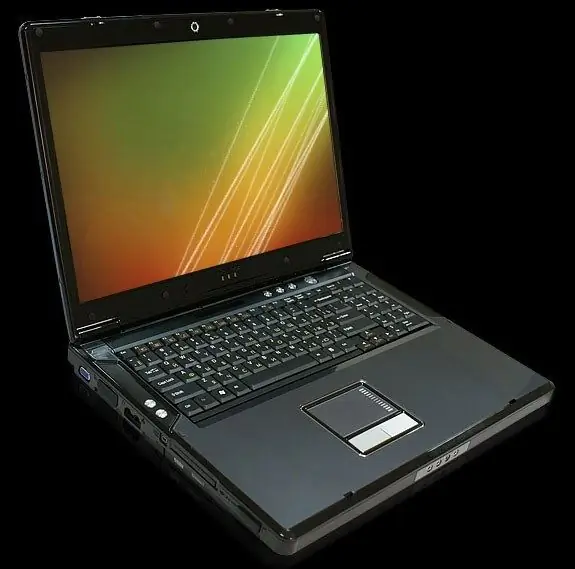
Necessary
Windows XP boot disk
Instructions
Step 1
Begin by performing the steps required to run the program from disk. Insert the DVD containing the Windows XP installation files into the drive. Restart your computer and enter BIOS. To do this, hold down the Delete key after turning on the PC.
Step 2
Find and open the Boot Options menu. Go to the item that displays the priority of the equipment boot. Set the DVD drive you are using first in the list. Save the parameters by pressing the F10 key.
Step 3
The computer will automatically restart. After the Starting DVD message appears, press any key. Wait a while while the program prepares important files to continue working.
Step 4
After the dialog menu appears with a blue background, press the R key and confirm the transition to the recovery console. Wait for the collection of information about the versions of Windows existing on the connected hard drives. Select the system you need by entering its number and pressing the Enter key.
Step 5
Enter the password for the master account if it is secured appropriately. Otherwise, just hit the Enter key. Now enter the fixboot command. It is used to overwrite the boot sector of the hard drive.
Step 6
Press the Y key to confirm running the command. After the specified service has finished running, issue the fixmbr command. Enter Y again. Wait for the message that the command completed successfully.
Step 7
Restart your computer by clicking the Reset button. If you prefer safe reboot options, issue the Exit command. Boot from your hard drive. It is important to understand that the Recovery Console does not allow the use of redundant APs. Use the Live CD to return the system to a checkpoint state.






