Some services for sending files work only with a strictly defined size of information, this is typical mainly for small portals and forums. There are several possible solutions to the problem, the simplest of which is to split the program into parts.
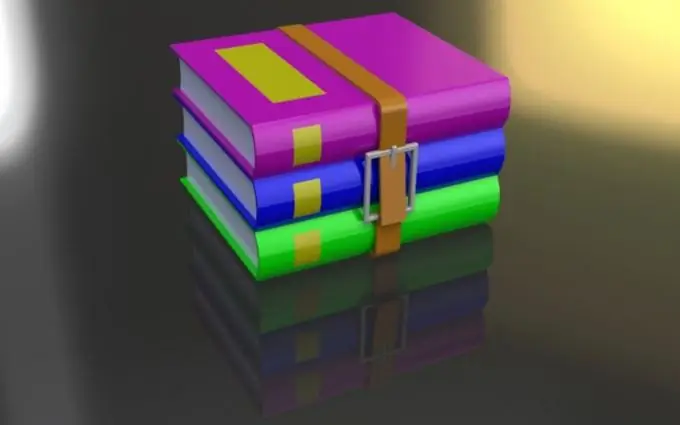
Necessary
archiver program
Instructions
Step 1
Download and install on your computer a software utility for creating archives and further work with them, if this has not been done before. You can use, for example, one of the most common programs - WinRar. It's best to download it from official sources. After installation on your computer, an additional item related to WinRar will appear in the context menu of many files and folders.
Step 2
Place the program that you want to split into parts in a separately created directory on your hard disk. Select adding the folder you created to the archive from the context menu. You should see a small window for archiving settings on the screen, specify the maximum compression for files on the first tab and specify the size of one volume in bytes in the "Divide into volumes" item, after which the program will automatically determine the number of parts.
Step 3
If you need to set a password for the program sent to you, go to the second tab of additional settings and select the appropriate item in the right part of the window. Configure individual additional parameters that you want to assign to the sent archives, click the "OK" button and wait for the operation to complete.
Step 4
One by one, upload the archives with all parts of the program to the site through which you want to send. In order to later assemble the program in parts, you need to load each of the parts of the archive into one folder on your hard disk, then select them with the left mouse button and the Ctrl key and select "Extract to current folder" in the context menu.
Step 5
After that, wait until the end of the operation and run the program compiled from the archives. If the actions for archiving and unzipping are performed by different utilities, this is not of fundamental importance, the principle of operation is practically the same for all of them.






