Streaming video in mp4 format is perfectly readable by modern computers, mobile devices and smart TVs. However, on older devices, mp4 may not be produced. It is necessary to convert it into avi format, which can be played on any gadget, regardless of the OS installed on the device. This can be done online for free.

File conversion is a common phenomenon associated with the emergence of many modern mobile and stationary devices capable of playing video. Files with the MP4 extension are convenient for modern gadgets due to multithreading, the inclusion of the necessary metadata, and at the same time, they may not be supported by old computers and phones.
This problem can be solved by converting MP4 to AV I using special software. But it is not always convenient to install an additional program on the device to perform, in general, a simple task. For this purpose, it is best to turn to online services that offer such a service.
There are a large number of proposals on the Internet for converting media files. On the first page of the search are the services with the highest frequency, which determines the degree of quality of their work.
Free online converter Aconvert
The only caveat when working with this service is the limit on the size of the uploaded file 200M.
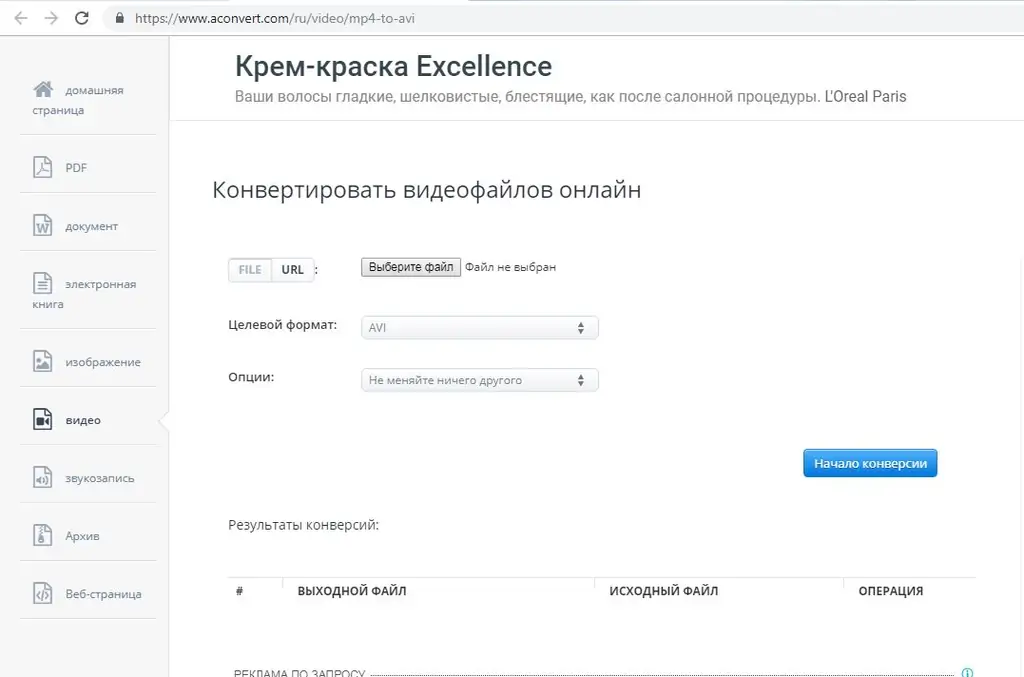
The conversion procedure is intuitive:
- You need to select an MP4 file or enter the address of a video posted on the Internet. However, the 200M limit should be taken into account.
- Then you should select the required format, which should be obtained after conversion. It provides a wide range of extensions - MP4, AVI, FLV, MPG, MKV, WMV, M2TS, WEBM, ASF, MOV, M4V, RM, VOB, OGV or GIF, etc.
- The process is started by clicking on the "Start conversion" button. If there is a problem with conversion, the program installed on the service automatically forwards the data to an additional server. In this case, you will have to re-specify the extension of the output file.
- Upon completion of the process, the finished file can be downloaded to your computer, saved to Google Drive or Dropbox.
Free online converter OnlineVideoConverter without limits
This converter has no limit on the size of the uploaded file. Considering that the translation is free of charge, it can be called one of the best.
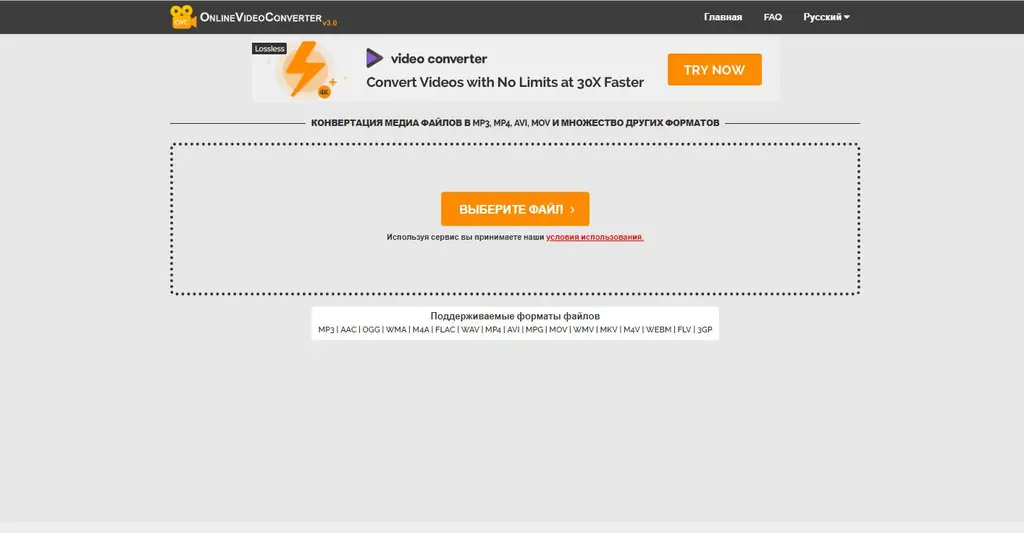
The whole process is also intuitive:
- Select a file on your computer or in the cloud.
- In the drop-down list, specify the conversion format.
- In the Advanced Settings menu, you can specify the output video resolution and other parameters.
- After clicking on the "Start" button, the conversion process starts.
- After completing the process, the finished file can be saved on your computer.
Among the features of this service are such as:
- Fully compatible with all major browsers;
- The conversion is very fast;
- Support for all available formats;
- No payment or registration required;
- You don't need to install anything else.






