Microsoft Excel is one of the most popular and successful office programs. However, not every manager uses all the functionality of this program. So if you want to succeed in your business and impress your bosses - explore the new features in Excel.
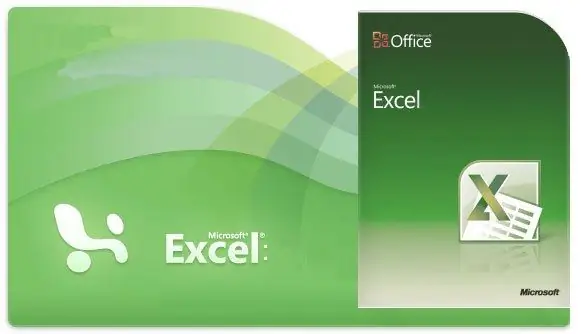
Instructions
Step 1
VLOOKUP function.
Finds the desired value in the table.
Usage example.
To find out Katya's score, write = VLOOKUP (“Katya”, A1: E1, 2, 0)
where "Katya" is the student's name, A1: E1 is the range of search cells, 2 is the column number, 0 means that we do not need to find an exact match to the value.
Features of use.
Unfortunately, the function is only able to search from left to right. Among other things, the function can search for quite a long time in large tables.
Step 2
INDEX function.
Finds the value at the intersection of the desired row and column.
Usage example.
To find out who became the first in the race, type: = INDEX (A1: A11, 1)
where A1: A11 is the range of search cells, and 1 means that we need the one who came first.
Step 3
SEARCH function.
Finds a value in a range of cells and reflects the position of the given value.
Usage example.
To find the name of the head of the company "Prospectors", enter = SEARCH ("Prospectors", B3: B13, 0)
where Prospectors is the name of the firm, B3: B13 is the range of cells to search for, and 0 means we are not looking for an exact value.
Step 4
Function $.
Allows you to cancel the automatic adjustment of the formula when it is copied to a new cell.
Usage example.
If you write "$ A $ 1" - the value of the copied data cell will become the same in any direction.
Step 5
The &.
Helps to collect all cell values into one.
Analogs.
Acts like the CONCATENATE function.






