A popular phenomenon on the Internet at the moment is amateur video reviews of games, which allow you to evaluate a computer game without buying it. Some of these reviews are extremely poor quality, but nothing prevents you from trying to do better.
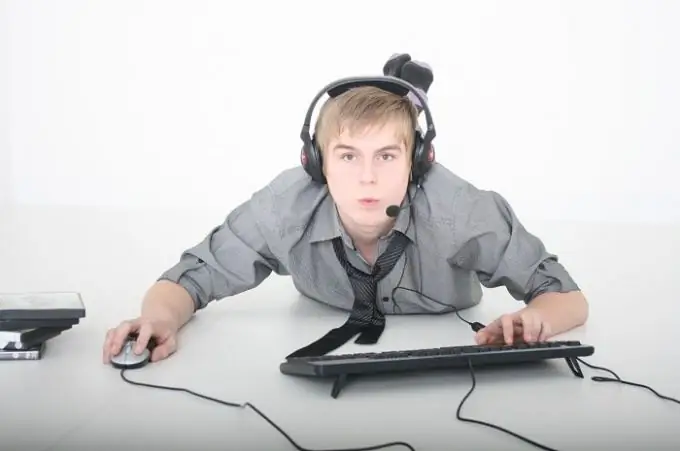
It is necessary
- - a computer;
- - good microphone;
- - a program for video capture;
- - software for video editing.
Instructions
Step 1
Choose the game that you intend to devote your review to. You should not choose too popular games, as there are too many people who want to tell about them, and your review will simply get lost. In addition, popular novelties primarily go to game journalists, and it will be quite difficult to compete with professionals. It is better to take for a review a game that is not very well known, but at the same time you liked so much that you wanted to tell about it.
Step 2
You should not go into the game and immediately start reviewing, recording everything in one take. To get started, just play, understand the control features, find interesting moments and features that you will talk about.
Step 3
Write your review text. He must be competent, without speech errors, reveal one or more main points that you want to emphasize in your video. As a rule, the review contains an assessment of the game interface, graphics, plot, gameplay, control complexity, originality of the game. Practice reading the text without hesitation and pauses, estimate the time it took you to read.
Step 4
Use a video capture program to capture footage for your text. Remember that you should not achieve complete semantic coincidence of speech and video, on the contrary, the picture should complement the text, and not repeat it.
Step 5
Using the editing software, dub your video. Try to mount it so that the audience does not wait with you for a long load of the level, or do not see how you perform certain game actions not on the first try - this greatly reduces the impression of the review. Nobody demands that you play an unfamiliar game as an esports player, but obvious mistakes are better hidden by editing.
Step 6
Name the resulting video review so that it attracts the attention of as many people as possible. You should not use your own name or nickname in the title, at least until you become popular. Upload the video to a social network or YouTube, advertise it with the help of your friends and expect the result.






