In order to transfer videos from mov to MP4 format, you do not need to have a PC with you, one smartphone running on the Android operating system will be enough.

Converter for Apkpure
There are a lot of programs available for Anfroid that allow you to work with video files and photos. The functionality, although it will be curtailed and not comparable with programs for Windows on a PC, however, it will be possible to complete many operations without any obstacles. Changing the format from mov to MP4 won't be a problem either.
Game portal Apkpure provides a free download of a simple converter that can effortlessly convert mov to MP4 format. The application itself takes up only 21 MB of memory, but it copes with its task, preserves the quality of the downloaded video.
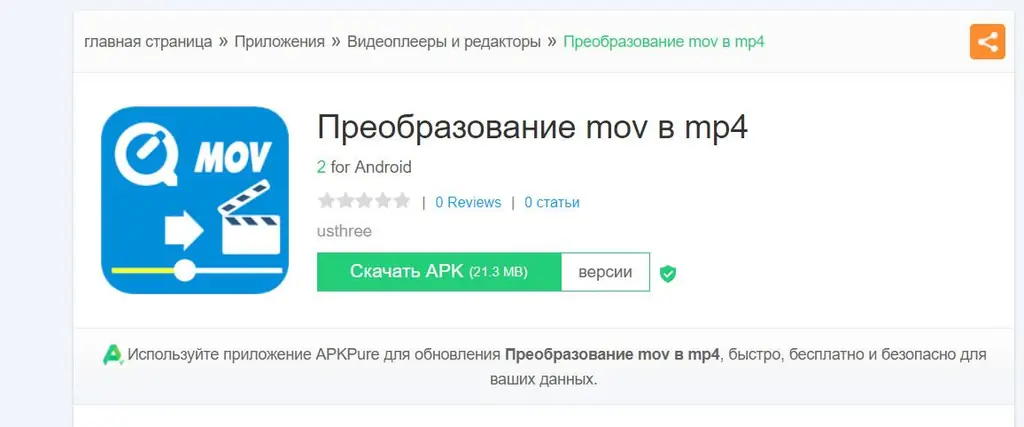
Unfortunately, it is impossible to install the Russian language in the program, but the interface is very simple and straightforward. After clicking on the first window, all files will open, from which you need to select the one you need. There are no restrictions on the size of the uploaded video - everything will depend on the characteristics of the phone. By clicking on the second window, you need to select the video format itself. In this case, you need to select MP4.
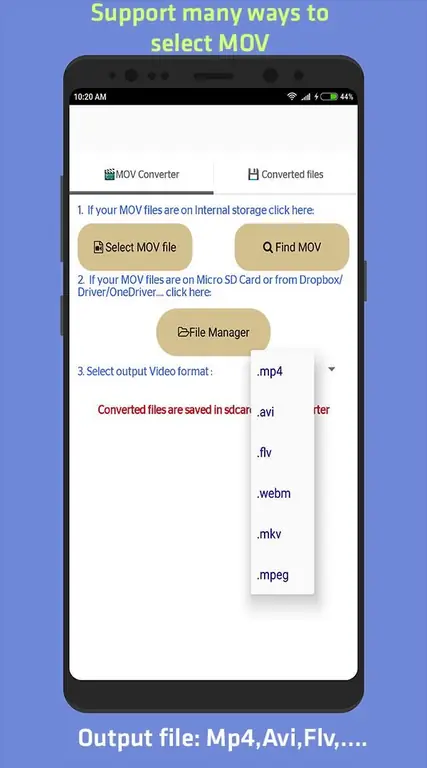
The conversion process is short-lived. After its completion, the program will offer to share it, rename it or delete it in case of an error.
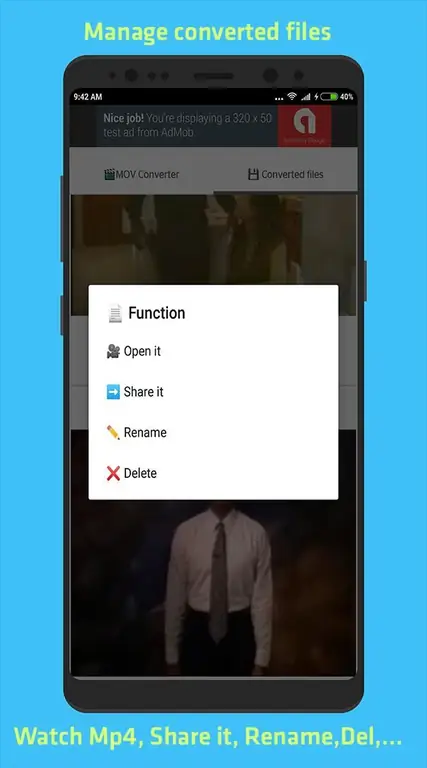
Mov To Mp4 Converter
Another free converter available for download on Google Play. There is a rather narrow functionality here - the application allows you to translate strictly from the mov format to MP4. There are no restrictions on the size of the uploaded video, ads will be displayed during uploading to the server. There is no Russian interface here either, but it will not be difficult to understand the program.
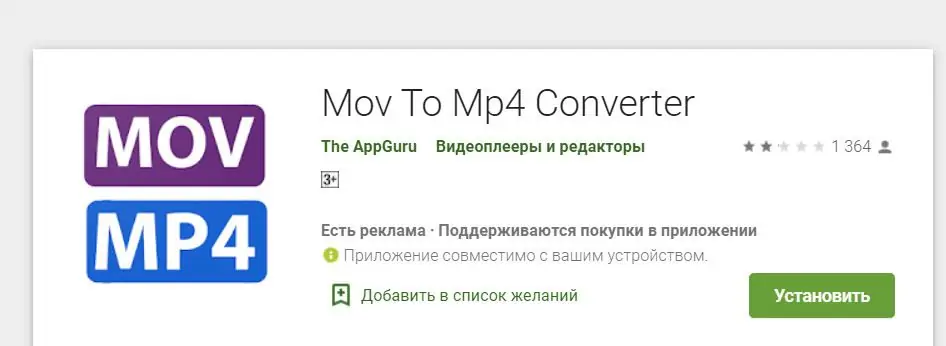
It only takes a few clicks to use the converter. Clicking on the purple "Select MOV Files" button will open a console with all available downloadable video files, after which the user will be offered a quality variation.
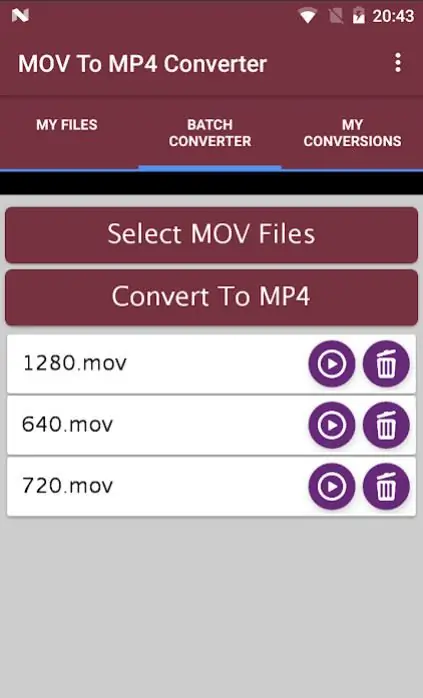
The "Convert To MP4" button activates the video format conversion process. He, likewise, will not keep you waiting long. The main problem of the application is the deterioration of the original quality in both the image and the sound. In fact, the user does not receive material in the conditionally specified 720HD quality. It is much worse than what was promised.
Video Converter Android
The broadest program in terms of functionality, which allows you to translate a video in 37 formats. The interface is inconvenient, but it copes with its task. All you need is to select the desired file, and then the format itself, as well as, if desired, the quality that is successfully saved during conversion. Next, you need to click on the white "Start" button.
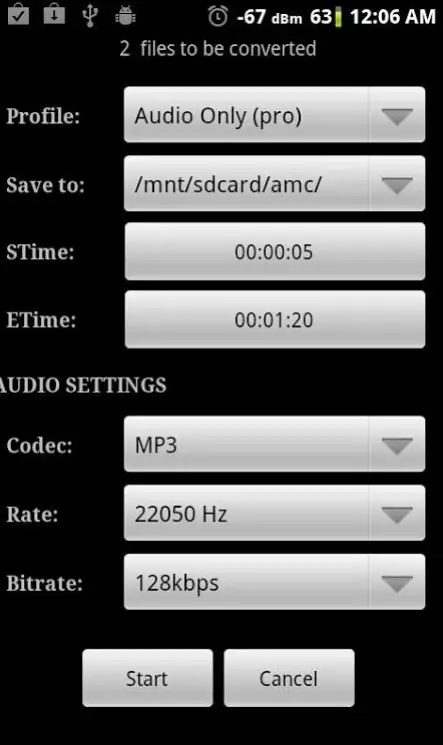
The finished video will be displayed in the new default folder in the gallery.






