It happens that in the summer heat, the computer starts to shut down itself. This triggers a mechanism to protect the processor from overheating. It has a temperature sensor, the data from which can be viewed programmatically in the BIOS. Read how to do this below.
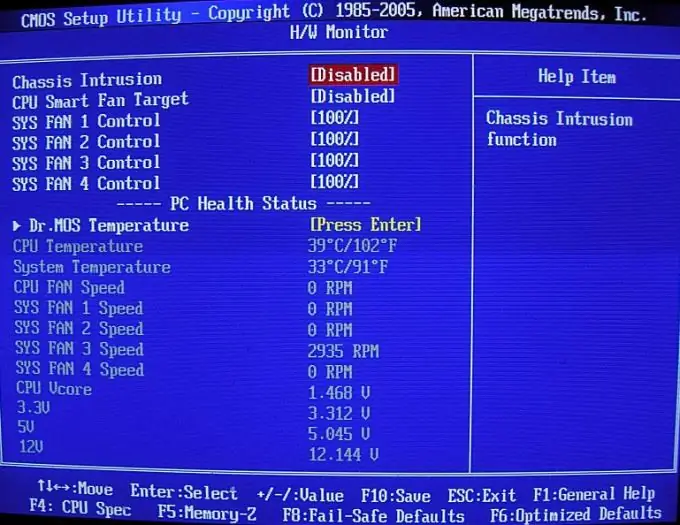
Instructions
Step 1
Reboot your computer.
Step 2
Press the "Delete" or "F12" or "F2" key immediately after the reboot. Which button should be pressed on your computer, you can see when loading the operating system at the bottom of the screen. There will be a line: "Press Del for enter Setap". Instead of "Del" it can be written "F2" or another button by pressing which you will get into the BIOS.
Step 3
BIOS is a program that loads the operating system and also allows you to control some of the computer's settings. Depending on the BIOS manufacturer, select the "PC Health Status" or "Hardware Monitor" menu item. They display the temperature of the processor and system.
Step 4
Find the line CPU Temperature, it displays the temperature of the processor. The first number is the temperature in degrees Celsius and the second is in degrees Fahrenheit.
Step 5
In order to exit the BIOS press the "Esc" button on the keyboard.






