The RAR file is a compressed archive. The archiver converts multiple folders and files into one smaller file. To view and use the contents of the archive file, you need special utilities (programs) for compressing files that are compatible with this format.
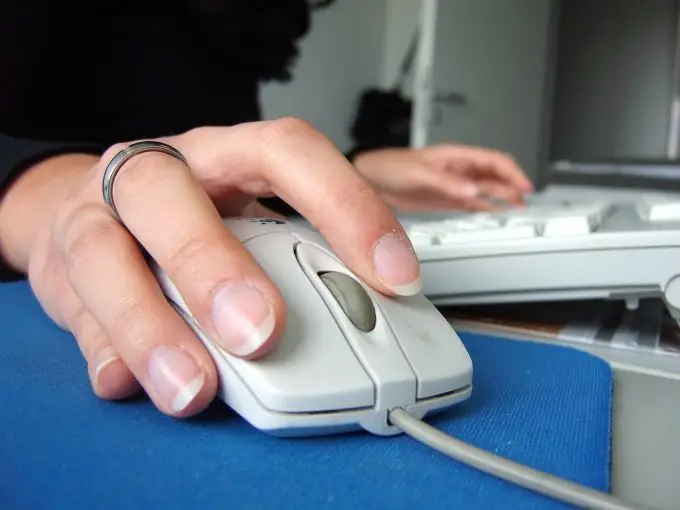
Instructions
Step 1
These utilities can unpack multiple files and then combine them into one archive file. Many such utilities can unpack a file, but only a few can create an archive. If you need to merge multiple files back into RAR format, use WinRAR program. It is also possible to combine multiple files into one ZIP, TAR or 7Z archive file using the 7-Zip program.
Step 2
Download WinRAR program from RarLab website and install it. WinRAR is a commercial program, but the website provides a free trial.
Step 3
Open WinRAR and select one of the archive files you want to combine. Click the Extract To button.
Step 4
Click the New Folder button. Name the folder and click OK to extract the files.
Step 5
Repeat these steps to extract other archived files. Specify the folder created in the previous step to extract each of the files.
Step 6
Click the Add button and select the files in the created folder. Click OK.
Step 7
Select the location of the archive from the drop-down menu. Press the RAR radio button and select OK to create the merged file. Alternatively, you can use the 7-Zip program by going to the next step.
Step 8
Download the 7-Zip software from the 7-Zip website and install it on your computer. 7-Zip is free and available in versions for Windows, OSX, Linux and other operating systems.
Step 9
Place each of the files you want to merge into one directory. Depending on the number of items in each archive, placing them in a new folder without any other files will help simplify the task.
Step 10
Select files in RAR format. Right click on the file, select the 7-Zip Extract Here option. Wait for the extraction to complete.
Step 11
Hold down the Ctl (or Command on OSX) key and select all the extracted files. Right click on the file, select the 7-Zip Add to option, depending on the type of archive file you want to create. Wait for the compression to complete. The new merged file will appear in the directory.






