There are many reasons when you need to split a file into several archives. They all boil down to the need to split the source file to store its parts separately. Archiving programs do an excellent job with such functions.
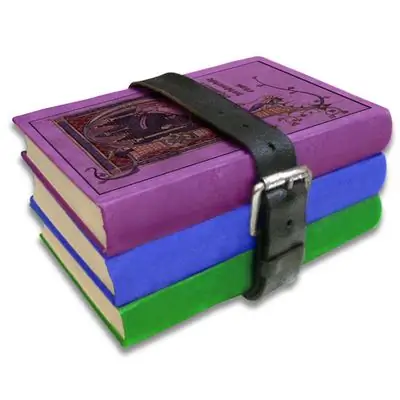
Instructions
Step 1
There are a lot of archiving programs, and when choosing any of them, you may well be guided by personal taste. This will not affect the limitations in functionality, since the main features of the programs do not differ from each other. The differences are visible only in the interface, and they are insignificant, and therefore, having mastered one archiver, you can easily switch to any other. Among the most famous solutions are the following: WinZip, 7-Zip, WinRAR and others.
Step 2
Further actions, showing how to split a file into several archives, we will describe using the WinRAR program as an example. Find the required file through the archiver explorer or right-click on it and select the WinRAR - Add to archive … command in the drop-down list.
Step 3
You will see a new settings window called "Archive name and parameters". If necessary, change the name of the created archives, the compression method and format (RAR or ZIP), and also set the archiving parameters (information for recovery, SFX archive, etc.).
Step 4
To split a file into multiple archives, pay attention to the "Divide into volumes in size (in bytes)" field. After calculating the required number of final archive files, enter the size of one part in bytes into it. Click OK.
Step 5
After the end of the processing process, you will see several created archives. They can be easily identified by their uniform size and the part # prefix in the file name (where # is the ordinal number of the archive part).






