Even now, when the capacity of hard drives exceeds one terabyte, and the capacity of flash drives reaches 256 gigabytes, the archiver is a rather popular program. After all, you often need to send information by e-mail. Then file archiving is required. In addition, important files are best kept in an archive.
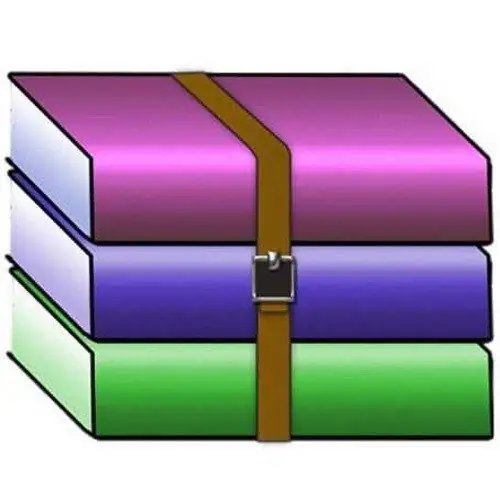
Necessary
- - a computer with Windows OS;
- - archiver Winrar 4.01.
Instructions
Step 1
One of the most convenient, with an accessible and intuitive interface, is the WinRAR archiver. You can download the program on the Internet. When choosing its version, you need to take into account the version of your operating system and its bitness. If you download the wrong version of the program, it simply won't install on your system. Next, we will consider the installation process of WinRAR 4.01.
Step 2
After downloading the program, you will have only one installation file. Click on this file by double-clicking the left mouse button. In the first window you can read the introductory information about the program and the license agreement. You can also change the installation directory. By default, it is installed on the system drive in the Program Files folder. Click Install to proceed with the installation. By doing this, you accept the license agreement.
Step 3
After that, the installation procedure of the program will begin. As a rule, its duration does not exceed five seconds. After that, a window will appear in which you should select the parameters of the archiver. In the upper left corner there is a section "Associate WinRAR with". Below this section, there is a Select All button. Click this button. This means that the archiver will work with all possible compression formats. In the "Interface" section, you can add a shortcut to the program on the desktop.
Step 4
It is also recommended to integrate the program into the shell of the operating system. To do this, in the "Integration with the Windows shell" section, find the "Embed WinRAR into the shell" option and check the box next to it. If you click on the "Select context menu items" button, you will be able to configure additional parameters of the program display.
Step 5
After selecting all the required options, click OK. A window will appear from which you can call up help, visit the program's web page, etc. Click "Finish". WinRAR is now installed.






