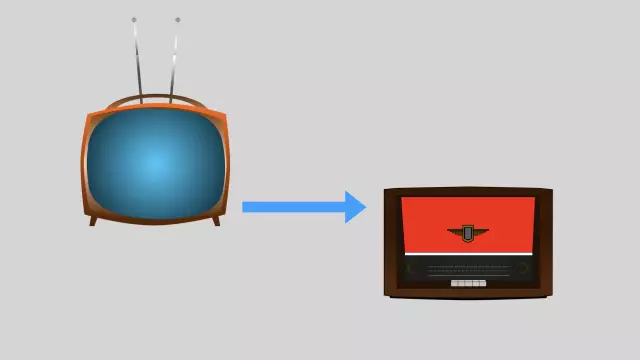WinRAR is an archiving program that was created and is constantly being developed by the efforts of the creators of the rar format. In addition to the "native" rar extension, the application is able to read zip, 7z, arj, iso, cab, gzip, tar and others files, so installing this archiver into your operating system can significantly expand the available arsenal of tools for working with files.
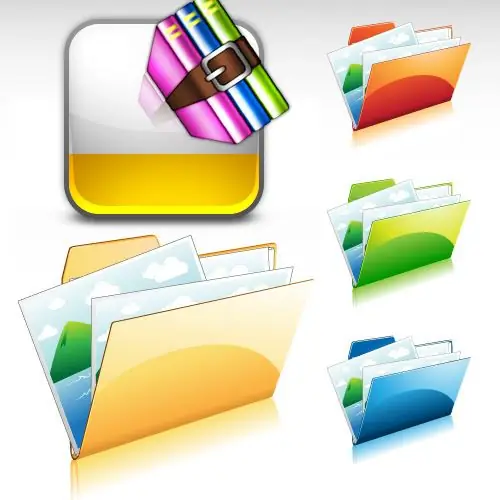
Instructions
Step 1
Start WinRAR and navigate through the directory tree in the left pane of the application to the folder containing the rar file you need. In the right pane, find this file, and further actions have different options.
Step 2
If you want to unpack the archive in full, select it in the right pane of the application and click on the button labeled "Extract" in the row of icons located above the list of folders and files. As a result, a window will open in which you need to specify the address for extracting the contents of the archive and, if necessary, set the settings for the archiver's behavior in cases when it becomes necessary to overwrite existing files and when damaged files are found. There are other options for the extraction operation in the context menu that appears when you right-click on this file.
Step 3
If you need to extract not all archive files, but only one or a specific group, then double-click the required rar file in the right pane of the application. In the same panel, the program will display the contents of the archive - select the necessary files and drag them with the mouse to the desktop or to a folder open in Explorer. You can also use the same Check Out button.
Step 4
During the installation process, WinRAR makes changes to the Windows system registry, as a result of which it becomes possible to use its functions in Explorer. Therefore, there is no need to launch the archiver and use it to search for the desired file - just right-click the file in Explorer or on the desktop and select the desired option to unpack the archive from the context menu. One of them gives the command to extract files to the same folder, the other to a specially created directory, and the third commands to display the contents of the archive in the WinRAR window.