Working with footnotes in Word documents often raises many questions. Indeed, you will not immediately figure out how to insert them into a document, but how to delete them. There is a separate menu of the same name for inserting footnotes, but finding a way to remove them is not immediately possible.
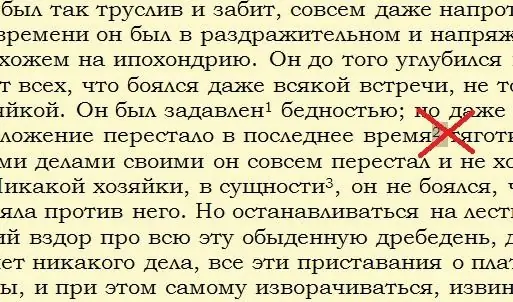
Instructions
Step 1
If you need to remove one or more footnotes from a document, then there is a simple way that you cannot immediately guess. You just need to select the link and press the Delete (Del) key or the combination of the Ctrl and X keys on your computer keyboard. Please note that you do not need to select and delete the footnote text at the bottom of the page or at the end of the document, but the footnote itself in the text. Another way to remove the footnote is more suitable for those who do not use a mouse. You need to place the cursor in the text immediately after the link and press the Backspace key twice.
Step 2
If you need to delete all of the footnotes in a document at once, then hunting down each and highlighting one at a time can be very tedious. There is another option. Click the Home tab and select the Replace command in the Editing section.
Step 3
Go to the Replace tab and click the More button. Now click on the "Special" button and select "Footnote Mark".
Step 4
Click Replace All. In this case, the "Replace with" field should be empty. All footnotes in the document will be removed.






