Would you like to produce your own discs with your company logo or just with your photo? Surely many will answer in the affirmative. But in the manufacture of discs, the process of applying a picture can be divided into 2 parts: artificial and machine application. Artificial application involves printing a circle of a disc on paper and then gluing it onto the disc itself. And machine drawing is done using special equipment.
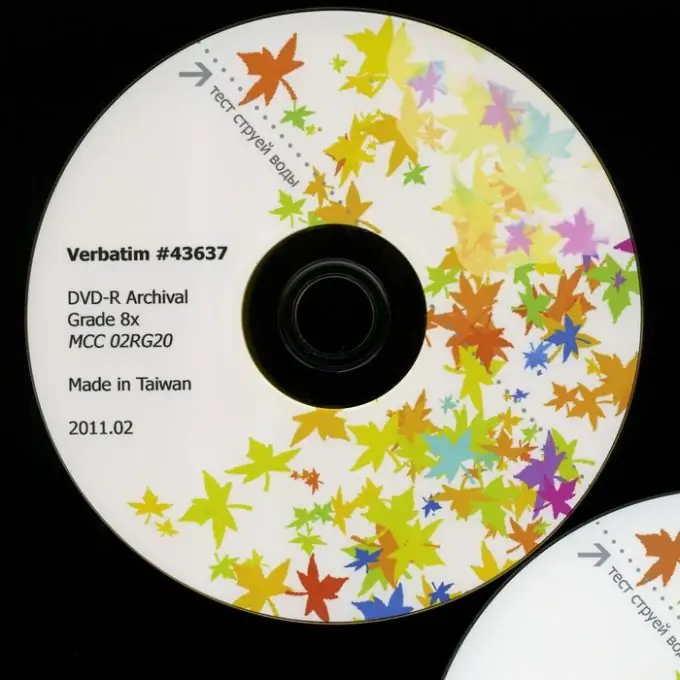
Necessary
LighScribe DVD burner, specially coated DVD, Nero or Droppix software
Instructions
Step 1
The essence of making a disc with machine drawing is as follows: make a picture for the disc - start the recording program - burn a disc with our picture. For this purpose, any DVD drive with the LighScribe function can be used. Open any photo or picture - in any editor, make it monochrome (black and white). Make several versions of the future disc. You will have a hole in the center of the disc, so choose the appropriate picture. If the photo shows a face, then it is better to move it to the side so as not to violate the integrity of the portrait.
Step 2
Run the LightScribe driver, to write our image to disk - select the best quality in the settings. Save the selected values by clicking on the "OK" button.
Step 3
Start the Droppix program. Click "File" - "Open" - select our picture.
Step 4
In the left menu, select the type and nature of the inscription applied to the disc.
Step 5
Click the Preview button. Choose brightness. It is advisable to do everything in dark colors, i.e. less brightness.
Step 6
Then insert the disc into the drive. You just have to press the "Record" button and wait a few minutes, because printing high quality images takes time. Remember to insert the disc with the gray side down (recordable part).
Step 7
No DVD drive with LighScribe is required with fake art. All the steps that should be performed to obtain a picture on a disk using this method are slightly different from the above method.
Use the Nero Cover Designer software for this. Create the exact same cover or import a file with a picture of a ready-made version of the disc.
Step 8
There is also another way to quickly make such discs. Use a printer that has a CD / DVD compartment. In disk imprint printing, this method is considered to be the fastest.






