The German keyboard layout may at first be unusual for computer users accustomed to the English and Russian keyboard layouts, since the position of the letters of the German alphabet differs from the Latin alphabet.
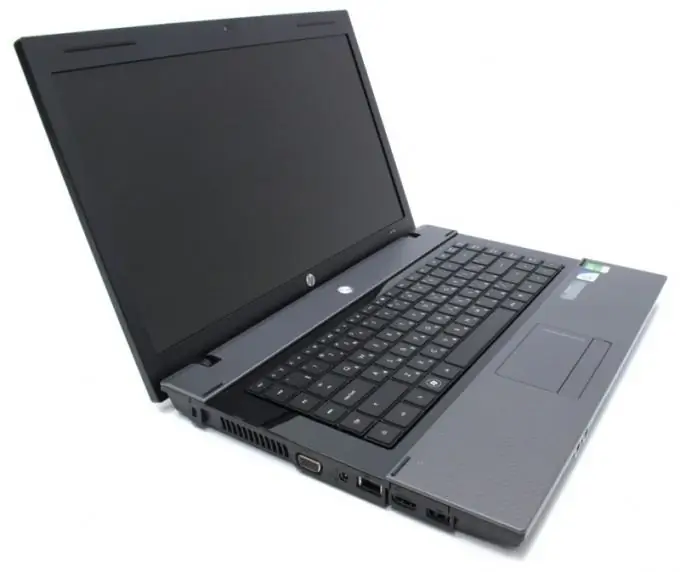
Necessary
keyboard stickers
Instructions
Step 1
Open the Regional and Language Options menu in Control Panel. In the small window that opens, go to the second tab. Click the Options button in the upper right corner. This will open an additional settings window called Languages and Text Input Services.
Step 2
Add a German keyboard layout using the corresponding button. Apply and save the changes, close the windows by pressing the "OK" button one by one. After that, an additional item containing the German layout will be added to the language menu on the taskbar. To switch input modes, you have to press the layout one more time.
Step 3
Switch the keyboard layout using the Shift + Alt combination or any other configured in your operating system. In order to quickly memorize the location of German letters (the layout is different from the standard Latin), use the on-screen keyboard. It is found in standard accessibility programs.
Step 4
Also, you can simply purchase a keyboard with a German layout, or look for special small stickers with the letters of the German alphabet. These can be ordered on the Internet, or purchased at computer stores in your city.
Step 5
In order to quickly get used to the German layout if you do not want to change the keyboard or glue special stickers on it, use the picture with the corresponding layout as your desktop background. Please refer to it if you forget the location of this or that key.
Step 6
You can also use special keyboard simulators, which are available both for the Latin and Cyrillic letters you are used to, and for other layouts. Most of these programs are free and available for download on the Internet.






