Each document in the 1C program has one or more printing forms. For example, invoices related to sales are printed in the following forms: consignment note, TORG-12 with services, TORG-12, M-15 and others. The form of a printed document is in the form of an Excel document.
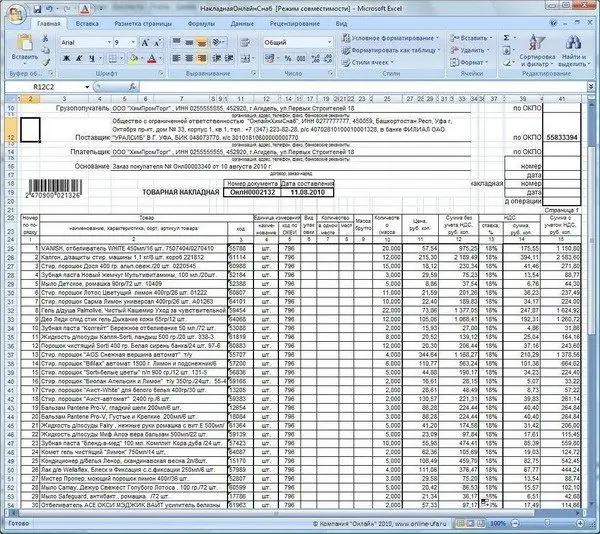
It is necessary
1C program
Instructions
Step 1
In order to print the invoice, click on the "Print" button in the document. This button is located at the bottom of the document in the right corner. A window will open where you will be asked to select the form of the printed document from the list.
Step 2
Select the required form and double-click the left mouse button to open it. The printed form of the invoice will appear on the monitor.
Step 3
If necessary, the printable can be edited. To do this, in the spreadsheet editor, disable the editing mode by selecting the command "Table - View - View only". The edited form can be saved on the "File - Save As" disk.
Step 4
When printing a large invoice, the 1C system editor automatically divides the document into pages. In addition, the page division takes into account forced page translations and position settings on the page. Position settings are not transferred from a spreadsheet document to a finished document.
Step 5
Before sending the invoice for printing, preview its position on the "File - Preview" sheet. Use the mouse or the Maximize and Minimize buttons to zoom in on the page. The preview is set to automatic page settings. To force the placement of page translations, use the "Table - Print Settings - Insert Page Break" or "Remove Page Break" command.
Step 6
Next, on the top toolbar of the 1C program, select the "Printer" icon and enter the required number of copies. Alternatively, click on the "File - Print" panel.
Step 7
Set the print options: printer model, paper type, page scale, number of copies. After that, click on the "OK" button and the invoice will be printed.






