A more efficient way to separate an image from the background in Photoshop is to use the Magnetic Lasso tool. The method is applicable to images with complex backgrounds.

There is another effective way to change the background in Photoshop, which is based on the use of the Magnetic Lasso tool. Open the desired image in Adobe Photoshop. Select the appropriate tool in the editor panel.
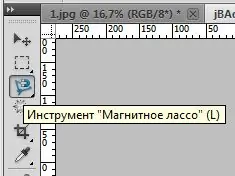
With the cursor with the image of a magnetic lasso, left-click at any point on the contour of the picture. Move the mouse smoothly along this path. In this case, the trajectory of the selection will "stick" to the image, leaving the nodes (squares).

Continue to trace along the entire image. When you return to the starting point of the selection, hover the cursor over the very first node, a circle will appear to the right of the mouse pointer, indicating that you can close the selection. Press the left button. A selection is formed.

Next, open a picture with a new background where you want to place the selected image. Using the shortcut keys "Ctrl + C" and "Ctrl + V" copy the selected area into a new file with the desired background. Scale the copied fragment using the combination "Ctrl + T", apply the changes by pressing Enter. Move the image to the desired location. To do this, hold down Ctrl and the left mouse button, move the fragment over the new image with the background. Here's the result:






