To open files and folders, as well as to launch various applications on your computer, you need to left-click on the desired icon in the directory where the file is located, in the Start menu, in the quick launch bar or on the Desktop. There are several ways to close an application window or folder.
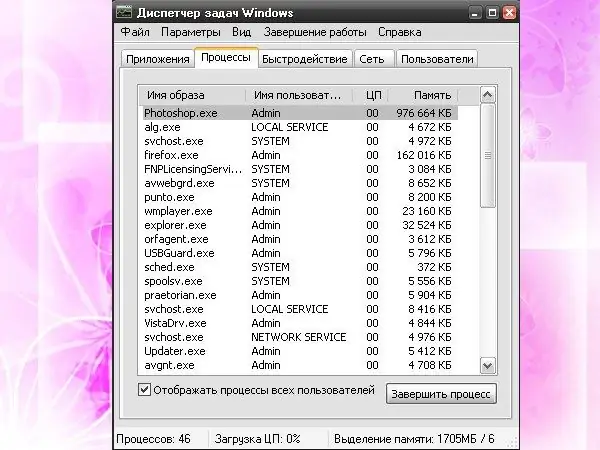
Instructions
Step 1
To close the application window on the "Desktop", use the corresponding menu item of the running program. As a rule, the interface for different programs is similar. In the top menu bar select the "File" item, in the drop-down menu select the last line "Exit" by clicking on it with the left mouse button.
Step 2
If the program interface does not provide for the top menu bar, it is possible that the main menu is invoked with the Esc key (this is most often the case in games). Press the key, wait for the menu to appear, use the arrows on the keyboard to activate the Exit item and press the Enter key or execute the command with the mouse.
Step 3
If the window does not have a menu invoked by the Esc key, pay attention to the upper right corner of the window. If there is an X there, left-click on it. This method of closing windows is also standard for most programs and folders.
Step 4
If none of the methods works, enter the keyboard shortcut alt="Image" and F4 - in most cases the command is relevant for all programs and folders. If this method did not help either, use the "Task Manager" to close the window.
Step 5
To open the "Task Manager", press the keyboard shortcut Ctrl, alt="Image" and Del. If you find it difficult to press three keys at once, right-click on the "Taskbar" in any free space, in the drop-down menu select "Task Manager" - a new dialog box will open.
Step 6
On the "Applications" tab, use the mouse cursor to select the application you want to close the window and click on the "End task" button located at the bottom of the window. Another option: go to the "Processes" tab and in the list of running tasks select the name of your application using the left mouse button. Click on the "End Process" button. Close the Windows Task Manager window by clicking on the X in the upper right corner of the window.






