Animation files are now commonly used to design web pages, create advertising banners, cartoons and games. Making a swf file yourself is not that difficult. To do this, you need a special program, for example, SwishMAX.
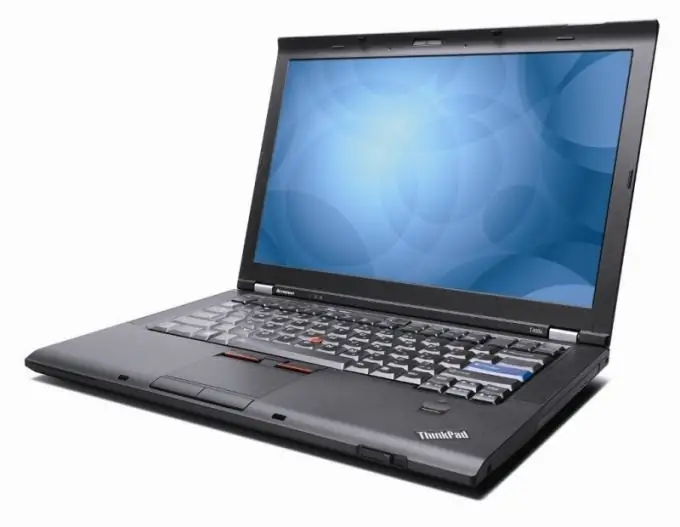
Necessary
SwishMAX program
Instructions
Step 1
Run the SwishMAX program to make the swf animation. For example, you can make a banner with an animated effect. This application contains a library of templates, based on which you can make a banner of standard sizes. To do this, select the File menu, click on the New From Template command, and select the Full Banner (468x60) template from the list. Next, go to the Scene window, to the Movie tab, set the background color to white.
Step 2
Select the Text tool, select a rectangular area to set the direction for the text. If you click on the work area with the mouse, the text will be positioned vertically, but this is not suitable for our banner. Go to the text settings tab in the Scene window.
Step 3
Enter the necessary text, choose the size, color and type of font, as well as the style. Right-click on it to select an effect for the banner. Select the Surfin-Pass The Bucket effect from the Looping Countinuously group, it will appear on the animation bar.
Step 4
Double-click on the effect on the animation scale to adjust it: change the flow rate, amplitude of movement of the effect, direction. In the same window, you can view the result of changing the settings. Click on the More Options button to access the detailed settings for the selected effect. Save the resulting file, for this go to the File menu, select the Export command, the file format is Swf.
Step 5
Create a button in Swf format. To do this, open a new document, use the Rectangle, AutoShape or Ellipse tools to draw a shape for the button. Next, add the required text on top of the form. Set the desired settings in the Scene window. Next, in the Layout window, go to the Script tab, click on the Add Script button, select the Browser / Network command, then click getURL (…).
Step 6
In this field, enter the link that will open after the user clicks the button. Hit Enter. To check the link, click on the Play Movie button, try clicking the button. If the browser is opened and you clicked on the desired link, then it remains to save the button in SWF format.






